How to find out my payment for tricolor has been credited. Payment options Tricolor TV. Balance replenishment without commission. Payment via the Internet, mobile applications. Tips for subscribers
Instruction manual
The easiest and most affordable option is payment through payment terminals. Find the “Tricolor TV” logo in the “Television” section, click it. Select the package you wish to pay. Then enter the 12-digit ID number of your receiver, it must be recorded in advance, and enter the required amount.
To find out the ID, press the “Menu” button on the receiver’s remote control, select the “Status” line. At the bottom of the window that appears, your receiver ID will be indicated. Be careful when writing ID and entering data into the terminal! Pay attention to the commission of the terminal, the payment made should take it into account.
You can pay for “Tricolor TV” in the salons of communication (Euroset, Svyaznoy, MTS) and in retail chains (Eldorado and others).
To pay using the WebMoney electronic payment system, go to the link: http://telepay.wmtransfer.com/paymentForm.aspx?C\u003d308
Enter the receiver ID, select the desired package and specify the required amount. Look at the cost of packages here: http://new.tricolor.tv/channelpackages
To pay through the Yandex.Money payment system, follow the link: https://money.yandex.ru/
Log in to your account, find the "Television" section. In it, select the payment for the services of Tricolor TV and follow the instructions.
You can pay for the package of channels with a Visa or MasterCard credit card, for this, follow the link and follow the instructions: https://registration.tricolor.tv/Raiffeisen/RFPayments.aspx
It is possible to pay for Tricolor TV services from a cell phone account, for this, follow the link: http://trikolorbiz.ru/o_nas.html
Select the “How to pay” section and follow the instructions.
You can pay for Tricolor TV using a payment card; purchase it at stores selling sets of equipment for receiving satellite channels.
note
Tricolor TV services can be paid at the nearest payment terminal, in the Television section. The minimum payment amount is equal to the recommended cost of the paid package. Tricolor TV services can be paid with Visa and MasterCard bank cards issued by any bank (payment by bank card without a fee in the online mode).
Helpful advice
A personal account is a special account in the Tricolor TV system, where you can store funds intended for further payment of Tricolor TV services. If you have deposited funds into your Personal Account, in the future you can pay absolutely any Tricolor TV services from this account, including ordering films at the KinoAcademia Tricolor TV, packages Before you pay, do not forget to check the recommended price of the package on www1. tricolor.tv (the “Channels” section) or by contacting the Tricolor TV User Support Service.
Sources:
- pay for tricolor
Tricolor TV is the largest operator of satellite television and other similar services in the Russian Federation. Its subscribers are millions of people. However, some of them do not know how to pay for Tricolor TV through the terminal, and this is one of the most convenient methods of calculation. Thanks to him, you have the opportunity, after a minimum period of time, to find money in your personal account and continue to watch your favorite channels.
Payment Tricolor TV through the terminal
Top-up via payment terminals is popular due to its convenience. The commission in this case is absent, or is minimal. At the moment, the operator cooperates with 23 terminal operators. You can find the full list of service providers on the official resource of the Tricolor TV company. To do this, you will need to visit the "Payment" section and the "Payment terminals" tab. You can pay monthly, for six months or a year of use.
What you need to pay
The easiest way is to deposit money in QIWI devices. If you have not decided how to pay for Tricolor, then know that you only need to know your contract number or receiver ID, which usually includes 12 to 14 digits. These are the only Tricolor payment details that you will need. Still need a sum of money, at least for a month of using the service.
How to pay
Detailed instructions on how to fund Tricolor TV account in QIWI terminal:
- Visit the menu “Payment for services” on the main screen of the device.
- Click on “TV” or use the search bar at the bottom of the screen.
- Find the operator logo.
- Find the desired section in the list: Optimum Tricolor, Night, Our Football, Children, Payment Tricolor HD Maximum, Cinema halls.
- Dial your details.
- Verify that the information you entered is correct and continue.
- Enter the required amount in the bill acceptor and click "Pay".
- Take the receipt and keep it until you make sure that the money is credited to the account.
How to check payment
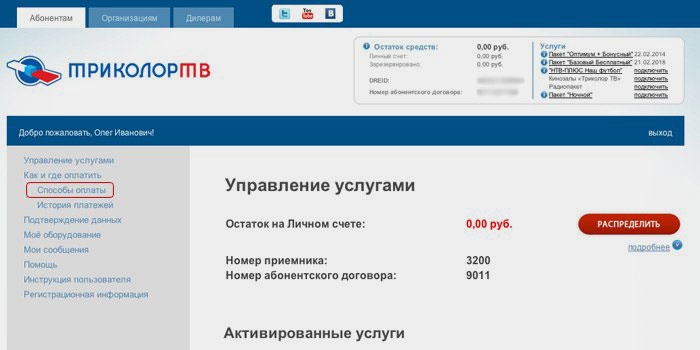
To check your balance, you must go to the "My Account" on the official portal of the service provider. Access to it is carried out through the "Subscribers" section. Click on “Get Password”. When you get to the office, specify the receiver ID or contract code and find out if the money has arrived. You can also find out the state of balance by calling the hotline.
Other payment methods
If you do not understand how to pay for the Tricolor TV service through the terminal, then it will be interesting for you to find out other methods of replenishing the balance. For some, they are much more convenient than the above. All these calculation methods are very popular, because you do not even need to leave the house to deposit funds. Alternative replenishment options:
- by credit card;
- via Sberbank online;
- via mobile phone;
- through kiwi.
By credit card over the Internet
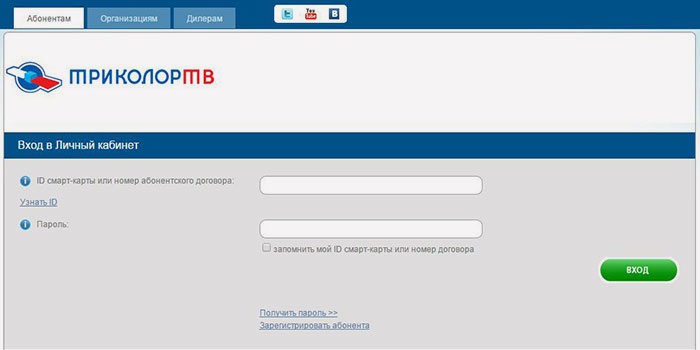
To deposit money to your account through the card of any bank, follow these steps:
- Open the official website of the service provider and go to your personal account. To do this, enter the equipment ID or contract code as a login.
- If you did not come up with a permanent password, you will get a temporary one by clicking on a special button.
- In the "My Account" go to the "Payment Methods" category.
- Follow the link "Details" at the item "Bank cards".
- A new window will appear, enter the details in it. You must be aware that only a 12-digit ID or contract number is suitable here. The 14-digit code cannot be dialed.
- Indicate your mobile phone in the window that appears, select the service you want to pay for, and click “Forward”.
- In the window that appears, check the correctness of the specified details and click the "Confirm" button. If you notice an error, go back and correct the data.
- In the last window that appears, specify the details of the plastic card with which the money will be debited, enter its expiration date and CVC2 code. Click “Pay."
Via Sberbank online

Payment for Tricolor satellite television through the Sberbank Online system is carried out as follows:
- Log in to your account in the Sberbank service.
- Go to the "Payment for services" category and select "Communication, Internet, TV."
- Find the provider you need.
- Enter the receiver’s ID or contract number in the appropriate form, as well as the payment amount and complete the operation with the “Pay” button.
Via mobile phone
One of the easiest ways to replenish the balance is through SMS offered by the payment service RURU. This service can be used by subscribers of MTS, Beeline, Megafon, Tele2. Your phone will be charged per year according to your tariff. In order to pay, send SMS to number 7878 with the following text: Package name without spaces (space), ID of the receiving equipment. Example: OurFootball 123456789012. A fee is charged for the service from a mobile account, in addition to the cost of the tariff.
Via Kiwi

If you do not know how to pay for the Tricolor TV package through the terminal, then do this from your QIWI wallet:
- Log in to your wallet using your username and password.
- Use the “Pay” tab.
- Select the category "Internet, TV and telephony", and in it the sub-item "Tricolor TV".
- Select your preferred rate.
- Enter the ID number of the receiver or contract, indicate the price of the tariff, if you want to clarify something, then fill in the "Comment" field.
- Check the data is correct and click the "Pay" button.
Where to pay Tricolor TV without commission
Watch a short video listing basic deposit methods and instructions for subscribers. After viewing this material, you will definitely know which payment option will be the most convenient, fast and profitable for you personally. You just have to pay for the services of an operator and enjoy watching your favorite TV channels.
In the television broadcasting market, Tricolor TV is the undisputed leader. For a moderate fee, users are provided with up to 200 channels of various directions. But in order for the broadcast to be uninterrupted, the fee must be paid in a timely manner. And in this matter, Tricolor TV meets its customers by providing a variety of options for making money.
There are several payment methods available today. Subscribers of a television company can use a terminal or an ATM, pay at a post office, via the Internet or using a mobile phone.
It should be noted separately that for most payment cases it is necessary to know the unique ID code of the receiver. You can recognize it by going to the “Menu” on the TV and going to the “DRE-Info” tab. You can see your code in the "Status" section. This will be a 12-digit digital number, which must be recorded very carefully. After all, it is he who acts as a password, with the help of which funds are credited to the account of a particular consumer.
Payment terminals and ATMs
The most common payment method are terminals. This is due to the large presence of such devices and ease of use. To make a payment, you need to perform several sequential actions:
- In the terminal window, select the “Television” label;
- Activate the icon of the TV provider;
- In the subsection that appears, dial the ID code and select the package of services that will be paid;
- We load the necessary amount of money into the terminal, make payment and collect the check.
Having a bank card, payments can be made through an ATM. The procedure is as follows:
- We insert the card into the receiver and enter the pin code;
- Select the field "Payments";
- In the “Television” section, dial the receiver number and the package of paid services;
- By clicking the "Accept" button, we collect the amount and click "Pay";
- We take the check and save it until the money is credited.
Post and mobile phone branches
Accept payments by post offices and mobile phone stores. The entire payment transaction is undertaken by the employee. A subscriber of Tricolor TV needs to provide an ID code, voice a package of services and make the necessary amount.
The post offices may be asked to submit documents: passport and contract with Tricolor TV. The employee, having entered and verified the data, pays and issues a check. It must be saved.
If an error occurred while entering the information, the receipt will serve as proof that the error was made not by the client, but by the employee who performed the operation.
If desired, payment can be made at the cash desk of a partner bank or at a point of a retail distribution network that sells Tricolor TV services. The algorithm of actions is similar to those described above.
the Internet
You can pay for Tricolor TV services via the Internet. To do this, perform the following steps:
- We go to the official website of the company;
- In the window that opens, type the original ID code of the receiver, press "Enter";
- Enter the amount and select the package of services;
- We activate the “Send” label and go to the page of Raiffeisenbank.
Further, following the instructions, we fill in the information from the bank card in the appropriate fields: CVV (digital code located under the magnetic tape), card number, full name the holder and the date until which the card is valid. For such operations, MasterCard and Visa cards of any banks are suitable.
Virtual wallets
Tricolor TV accepts payments made from electronic wallets:
- Yandex money;
- Wallet One
- WebMoney
- Kiwi.
To make a payment, you must register on any of these portals. Having found the name of the television operator in the list and entering the necessary amount, you can pay. It must be borne in mind that the necessary amount of money should be on the electronic account.
mobile connection
To pay for Tricolor TV from a mobile phone, you must have Internet access. Each telecom operator has developed applications with which you can make payments. For example, take the MTS. He has a website (www.pay.mts.ru), downloading which is easy to transfer money to your phone.
To do this, we perform the following actions:
- We find the section "Easy payment";
- In the “Internet and TV” tab, select the Tricolor TV page;
- In the field that opens, select the paid package, enter the identification code of the receiver and the amount;
- We tick off the line “From the MTS phone account”;
- After activating the “Next” button, funds are transferred.
Scratch card
To pay for your television with a scratch card, you must first purchase it. It is worth noting that you need to buy a card for the amount by which the payment for the services of a television provider is made. On the map under the protective layer is a secret number, which is entered in the corresponding field on the Tricolor TV page on the Internet.
In order for the payment of Tricolor TV services to be successful, and the money received in the right account, several rules must be observed:
- Keep a check. A check is a document confirming a money transaction. In case of delay in receipt of payment, it will be possible to understand the situation by holding a check;
- Be careful. When entering data, pay utmost attention. One minor mistake will send the payment to someone else's account;
- Seek help. If you have problems making a payment through a terminal or ATM, ask a specialist for help. This will eliminate errors;
- Beware of scammers. When making payments over the Internet, watch out for protection, otherwise it is possible that personal data will fall into the hands of fraudsters. And this is fraught with loss of money and other troubles;
The national television operator Tricolor TV offers its customers many opportunities to pay for their services. The main thing is to do it on time.
Was this your first time facing Tricolor TV satellite pay? In the article we will analyze step by step how to replenish the balance of the personal account, and what payment options are offered. *
Where can I pay for Tricolor TV
- Using the username and password, authorize in your account.
- Select the “TV and Internet” button.
- A list of providers appears or manually enter “Tricolor” in the search bar.
- Enter the amount to pay for satellite television and personal account debiting.
- In response to the requested operation, an SMS message with a secret password will come. Enter the code in the appropriate column and click “For Execution”. Funds are credited to the balance in 5-10 minutes.
With the help of electronic wallets, payment is made according to the same principle.
If you are not registered in the national payment system, the algorithm changes. For example, in the electronic wallet “Eleksnet”, log in “Online Payment” without registering. From the offered services, select “Telephony, Internet, TV”. In the right part of the dialog box, click “Television”, so it’s easier for you to find a Tricolor TV provider. Select the package of connected services, and specify the ID number of the receiver. Next, select the option to pay for the service:
- bank card (VISA and MASTERCARD);
- mobile phone (Tele-2 and MTS).
Payment by card implies a commission of 2% of the amount of the payment made, by mobile communication - 0.35% and 2.5%, respectively. Press the button "To pay".
In other electronic wallets, the algorithm is unchanged.
To complete a payment operation through QIWI Wallet registration is required. You can additionally log in through the social networks Vkontakte, Facebook and Google +. Only after that you will pay for satellite TV.
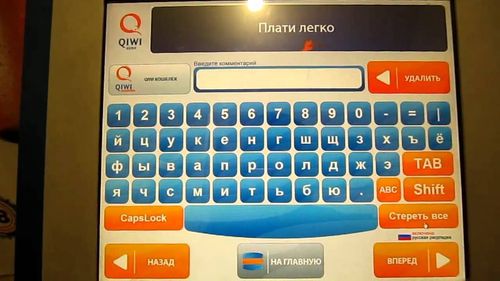 Select the category “Telephony, TV and Internet”. Find a Tricolor TV service provider. In the dialog box, select the service package for payment. The system will offer payment options:
Select the category “Telephony, TV and Internet”. Find a Tricolor TV service provider. In the dialog box, select the service package for payment. The system will offer payment options:
- by bank card;
- mobile phone;
- electronic wallet;
- through the terminal.
The principle of payment at ATMs of any banks is the same. The difference lies in the wording “Payment” or “Pay”.
Step-by-step instructions for paying for television through an ATM of the Russian Agricultural Bank: 
- Insert a debit card into the receiver. Confirm your entry with a secret PIN.
- Select “Payments” from the menu and go to the “Television” section.
- Find the package you want to pay.
- Enter the receiver number and click “Accept”.
- Indicate the amount of payment for satellite TV and click "Pay".
- Be sure to take and save the check. In case of delayed transfer of funds, you will prove the fact of payment of Tricolor TV.
To make a payment from a mobile phone, the National Satellite Company offers three mobile services:
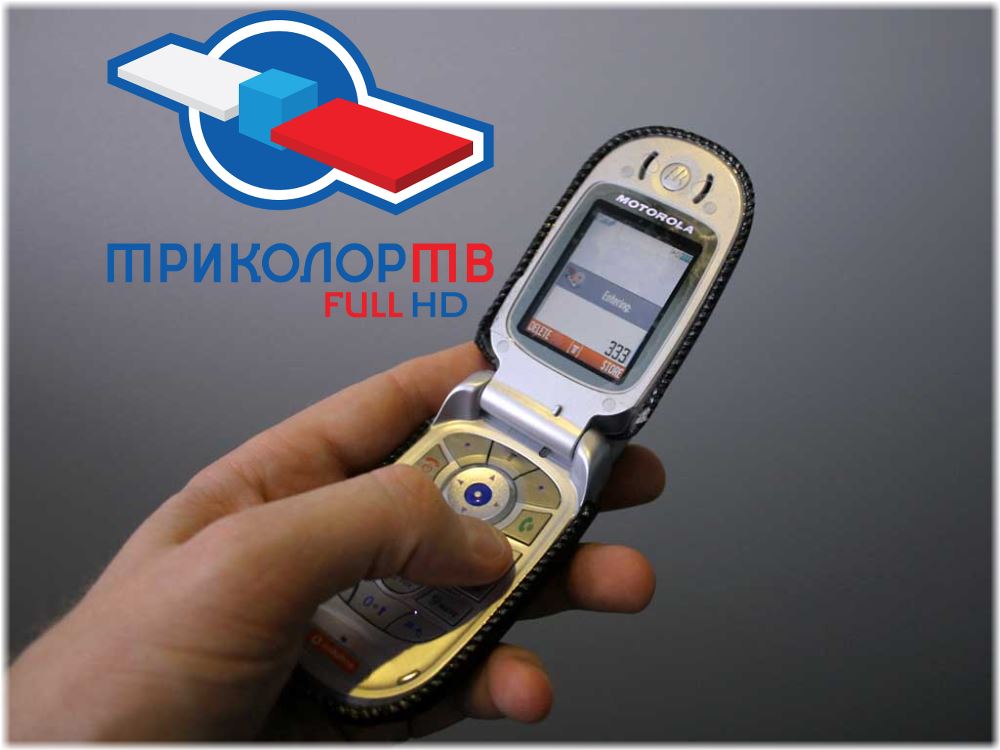 QIWIWallet - a mobile application for paying for services, goods on the Internet, etc. You can download the mobile application on the official website, GooglePlay and AppStore.
QIWIWallet - a mobile application for paying for services, goods on the Internet, etc. You can download the mobile application on the official website, GooglePlay and AppStore. Repeat the algorithm of actions, as mentioned above, about payment from a Qiwi wallet.
RURU is easier to use. Send an SMS message to the short number 7878 with the text: “name of the service package ID-receiver number”. For example: "Childhood 12345678925874." This option is suitable for subscribers of MTS, Beeline networks,. Enter the receiver number, the name of the service package and the amount of payment. After verification, click the "Pay" button. Payment commission is charged at a rate of 1%. If you pay for the service via the Internet, make sure a secure connection. Otherwise, scammers will use your money.
As one of the most well-known providers of satellite television broadcasting services, "" continues to capture the Russian market, turning into an actual leader that has outstripped all its competitors. Such success is a consequence of the low cost of the kit and the services provided.
For a fee of six to nine hundred rubles a year, the client will be provided with up to 200 channels of various kinds for use, many of which broadcast in HD. However, without making timely payments, the client risks losing the vast majority of the most interesting channels, including in HD quality and staying with 20 standard TV channels.
Payment methods Tricolor TV
One of the advantages of Tricolor TV is its flexible payment system, which allows the user to choose a convenient way for him to pay for services. They can be paid using the Internet, if it is absent, you can use payment terminals or even Russian Post.
You can also pay for services using an ordinary mobile phone. For any of the payment methods, the client will need the ID code of his receiver. It is he who is used as a certain number to the account of which replenishment of funds will come in payment for satellite TV. In order to see the ID code of his receiver, the user needs to open the Menu, select the DRE-Info tab, where, by opening the Status tab, you can see your ID, which is a 12-digit number opposite the DRE-ID item. In some cases, the interface allows you to see the ID-code without going to the menu - then the remote control must press "No.ID" to display your ID.
Recharge terminals
The simplest method of payment is to deposit money using a payment terminal. There are special terminals in any supermarkets or mobile communication departments, they allow you to pay for satellite television broadcasting Tricolor. To do this, click on the "Television" section in the terminal, find the "Tricolor" item, enter the desired service and equipment ID code into the terminal for payment.
After that, upload the required amount to the terminal and click "Pay", the system will give you a check, which is desirable to save as proof of the fact of making money. It should be noted that the terminals charge a fee for their services, which must be taken into account when making money. Otherwise, Your account may not have enough money to replenish satellite broadcasting services.
Post and post offices
If you do not want to pay commissions, you can use the Russian Post and post offices. To do this, you need to go to Euroset or Svyaznoy salons, go up to an employee, expressing a desire to pay for Tricolor television broadcasting and tell the name of the service and the equipment ID code. After confirming the data, make the necessary amount and receive a receipt confirming the deposit of money.
Bank cards
Using a bank card, you can extend the services on the official page of the Tricolor. Having opened this link: https://registration.tricolor.tv/trPublic/Cart.aspx?PaySys\u003d1 - you should dial your ID-code and click "Forward". After that, the correct code entry will be checked, after which you can enter the required amount and select a service. The button "Submit" after clicking will direct the client to the page of Raiffeisenbank.
CVV should be entered there - three digits under the magnetic strip of the card and the number of the card itself, as well as the full name of the card owner and its life. Any card of the MasterCard and Visa banking systems is suitable for payment, regardless of banking affiliation.
Pay for Tricolor TV using e-wallets
You can pay for satellite broadcasting not only using bank accounts, but also using electronic payment systems:
- Yandex money;
- Wallet One
- Webmoney;
- Qiwi.
Any of these electronic payment systems supports a fee for Tricolor services, for this you just need to log in and select the desired satellite operator from the list.
mobile connection
If necessary, when there is no opportunity to reach terminals, communication salons, post offices, and there is no electronic wallet or bank account, mobile operators provide their subscribers with the opportunity to pay for satellite TV using the money in their mobile phone account.
For example, the MTS operator has for this purpose a page on the Internet (www.pay.mts.ru), registering on which, you can go to the "Easy Payment" section, then select the Internet and TV tab, select Tricolor TV from the list, enter your ID-code, the amount of money needed to send and the necessary service. You must remember to check the line "From the MTS phone account". Then press "Next" and wait for the money to be credited.
Scratch cards
These are payment methods that are cards with a secret number. In a similar way, top up a cell phone account. You can purchase them from special dealers selling cards used for paying for satellite broadcasting. The scratch card requires activation, it is done on the Tricolor website (https://registration.tricolor.tv/trPublic/activation.aspx). You can pay for the services of Tricolor using each method presented here. You should choose the most profitable and comfortable. However, the main condition is timely payments.
