Forgot password to reset iphone settings. What to do if you forgot your iPhone password
If you are the rightful owner of the Apple device, the password for blocking, which miraculously was forgotten, you should not worry - everything is fixable. Standard methods, which you will learn from the material of this article, allow you to easily resolve the situation when human memory plays a cruel joke with us.
Today we look at:
Introduction: Superior iOS Protection and Workarounds
Today, Apple mobile devices are truly secure devices. Theft, as an act of crime, will not bring much joy to the attacker, since in most cases a presentable communication device or a tablet is prudently tied to its Apple ID by its owner, which is essentially nothing more than absolute protection for electronics today.
Fully use a stolen phone without activation by ID, a priori is impossible. In the event that this article reads "radish man", advice to him: return the device to its rightful owner, which can bring you at least some benefit after you inform the owner about your good decision to "return" the lost to them. The same applies to respectable individuals who have found a blocked device and asking a “dishonest” question on the Web: “How to unlock an iPhone if you forgot your password?”. However, let's solve the problem.
Device Recovery via iTunes
Naturally, this and the following methods are intended only for those who, by their own or someone else’s will, have become hostage to the unpleasant situation “The phone is blocked”. Further, more - in subsequent attempts to enter the correct password, the device goes into the “digital kamotoz” mode at all - is deactivated, turning into a beautiful toy with the brilliant effect “iPhone is disabled ...”.

In that case, if you had previously connected (now blocked) the device to your computer and made a backup copy of the data through the iTunes program, then you are incredibly lucky, let's restore digital justice and return the phone to life ...
- Connect your locked iPhone to your computer.
- If you are prompted to enter a password on the screen, you will resort to the next unlock option, everything is fine - wait until the creation process is completed. backup copy and click on the "Restore ..." button.
- Be patient and wait for completion. complete process recovery, which takes place in several basic steps: initializing the device, selecting the appropriate iOS backup copy for your requirements, and finally the final process of synchronization of your data stored on the computer with the memory of the connected device will follow.
- As a result of the actions taken - the password will be reset, and the data will be returned to its original place - in the phone!
We agree that a somewhat protracted recovery scenario is nonetheless incredibly effective as a result of its use and, as a rule, goes through the most that is not in the right way. Therefore, after unsuccessful attempts to remember forgotten passwordFirst of all, try this method of recovery.
Reset password and erase data using iCloud service
If the “Find iPhone” function has been activated on your device, you can try to restore the phone’s performance by cloud service iCloud
- Using the computer, go to this page mentioned service.
- If you need to enter your Apple ID - enter the secret data.

- Click on the "All devices" tab.
- Select your device on which you want to erase the data.
- Activate the "Delete ..." button to remove information about the password you are using.

- After a certain time, the “apple” logo will be displayed on the device display, under which the active status bar of the recovery process will be located.
- Wait until the end of the software operation, after which the final reboot of the device will follow.
Ultimately, your iPhone will return, so to speak, to its factory state, that is, you can set it up “as new”. However, it should be remembered that this method Unlocking implies the obligatory use of the Internet connection on the device, that is, wifi on the phone must be activated, and wireless network available for its use.
The third option: enable recovery mode
In particularly difficult cases, this method is simply not enough. However, it is worth considering that the data on the device will be irretrievably lost, since the phone memory will undergo the inevitable formatting process.
- With the help of the cord, connect the iPhone to the computer.
- Hold down the phone key at the same time: home and power on / lock button.

- Do not release the keys until the recovery mode appears on the device screen (the cable with the arrow connecting to iTunes).
- After a few seconds, the monitor will display a message asking you to perform the desired action “Restore” or “Update” - use the option that is most appropriate for you. That is, if your software version is outdated, then the choice is obvious, otherwise - click on the “Restore” button.

- After a while, iTunes will start downloading. software for your phone - then, will make its final installation in the memory of the device.
It is worth noting that this way password reset is the longest in terms of its implementation and can take quite a long time. It all depends on the speed of your Internet connection and the load on the main Apple server. In the event that the phone “drops out” of the recovery mode, you should re-enter the device into this mode and re-use the previously selected option (restore or update).
The fourth way to reset the password: contacting Apple technical support
In the case when the unblocking situation has moved into the category of “not independently resolvable”, then it makes sense to contact the nearest service center for assistance. You can also try to contact directly to the specialists of the technical support unit, using the provided link to Apple's official website - //support.apple.com/ru-ru .

In the latter case, it is worth preparing in advance full package documentation for your phone that includes: a branded box from your device, its technical passport, warranty card and a purchase receipt from the store where the iPhone was purchased (now locked).
After you fill in several check boxes with data identifying your phone as an authentic Apple device and answer a number of additional questions, a company representative will contact you in a certain time and coordinate further actions to restore your iPhone.
In conclusion
Certainly existence alternative methods No one denies resetting the password, but is it worth trusting them and exposing your phone to unjustified and sometimes dangerous experiments when there are correct methods for official recovery?
By the way, in the case when you intend to seek help from Apple technical support, you should not worry if your iPhone is removed from warranty service or about the fact that you have done a jailbreak on your device. However, remember that in the process of dialogue with a representative of the company, you should not mention the attempted and implemented attempt of software intervention in iOS, in order to enhance its functionality. If you have all the necessary documents, they will certainly help you ...
Do not despair and do not give up, try and you will succeed. Successfully spent unlocking you, dear friends!
Almost all users apple devices Use a passcode to lock your device. And we in the service center almost daily face the problem associated with the forgetfulness of people and help to restore the gadget if a person forgot the password on the iPhone or repeatedly entered it incorrectly, as a result of which the device was blocked. Before contacting the service center, you should try it yourself on your home or work computer or laptop, with iTunes installed, to which you previously connected the gadget, try resetting your password. How to do this, read on.
Method number 1
You can try to unlock an iPhone without losing data, only if a gadget was previously connected to your computer or laptop from iTunes, and he remembered it (remember, when the device is connected to iTunes, the “trust this computer” icon is displayed).
- So, you need to connect the device, preferably with an original cable, to a laptop or computer. Then iTunes will see it. Be sure to synchronize your data so that you can later restore it.
- Next you need to enter the DFU mode. To do this, do the following:
- on iPhone 5 / 5S, 6 / 6S, simultaneously hold the Home button and the lock button for a few seconds; on 7 / 7Plus - the Home button and the volume down button.
- after that, the apple-shaped logo will appear on the screen, release the lock / volume down button while holding the Home button.
- wait for the message about the need to sync with iTunes.
- then you will see that the computer has found your device and it is in recovery mode. Confirm your consent to conduct this operation.
The above steps may seem rather complicated to an unprepared user. In this case, it is worth contacting our service center, where qualified craftsmen will help solve this problem.
Method number 2
You can also completely wipe your iPhone, including the passcode, via iCloud. This procedure will delete all your data from the device, but if you regularly create a backup in iCloud or when you sync with iTunes, you can easily restore all your data saved during the last backup.
This method only works if you have “Find iPhone” function configured and activated.
- for starters you need a computer, laptop or tablet. Go to the Internet and follow the link: icloud.com.
- enter apple data id and password.
- then you will see a list of "all devices", select the one you need, if you have several of them.
- click “Erase (device name)”, so you will erase all phone data along with its password.
- now you can use your iPhone as a new one or restore it from the latest backup of iCloud or iTunes.
Please note that if on this phone access to Wi-Fi is disabled or mobile internet, use this method will not work.
Given that the process of removing the password on the iphone is quite complicated, you can visit our service center, so you do not have to hack the device. This will especially help those who, because of their inexperience, cannot solve this problem on their own.
Thank! Your message has been sent successfully!
Change or reset the input password on the iPhone and iPad without completely erasing user data, including files, installed applications with all the settings, personal notes, etc., is technically impossible. The only way to get around this protection is to perform a full reset. operating system. Consider how to reset the iPad to factory settings if you have forgotten the password from the gadget.
Using iTunes
With this utility you can create backup PCs copies of the system as well also restore the iPhone and iPad to a certain state or factory settings.
To reset the password on the tablet via iTunes, you will need:
- PC with internet connected;
- installed drivers for your ipad;
- USB cable
Reset iPad to factory settings via iTunes, if the user has forgotten the password, there are two ways:
- directly via the Internet;
- using previously downloaded factory firmware.
The choice of a particular method depends on what kind of Internet you have. If you have a high-speed connection, then the first option will do. Otherwise, you will need to additionally download a file with firmware to your PC. This is due to the fact that the factory firmware weighs about 1,400 MB.
Using high speed connectivity
If your computer is connected high speed internet, then to restore the factory settings, do the following:
Having correctly executed all actions, downloading of the file with the necessary update will start. When it is downloaded to your computer, iTunes will automatically restore the iPad to its factory settings, clearing the tablet not only from the password, but also all the data stored on it.
Aipad zeroing with slow internet
To reset your password on slow internet, you need to find somewhere a computer with high-speed connection and download the file with the firmware for it specifically for your iPad. This can be done using the iOS firmware database located at http://appstudio.org/ios.
The procedure will be as follows:
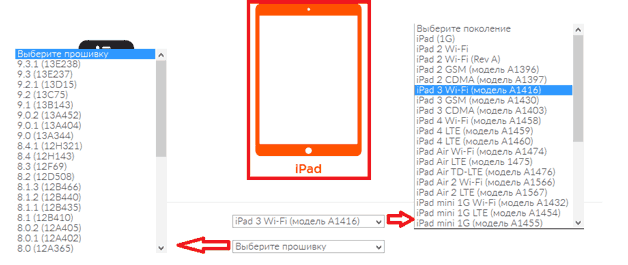
Recovery via iCloud
If for any reason you do not want to work with iTunes, you can try to reset the password on the iPad, which the owner forgot, via iCloud. The only condition is that the “Find iPad” function must be activated on the tablet. Otherwise, you have little to succeed.
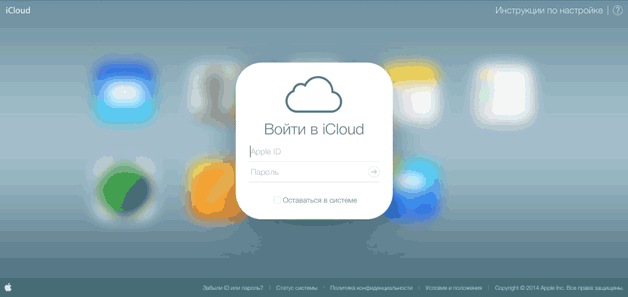
The zeroing procedure will start, after which your iPad will be reset to factory settings. If the gadget is currently disconnected from the Internet, the recovery will begin immediately after it is connected to the network (it will be queued). If you don’t enter your Apple ID password in the reset confirmation window, your tablet will turn into a useless “brick”. Therefore, without the need to start resetting the system is better not.
Many people are familiar with the rather unpleasant situation when the password written down on a piece of paper is lost, and it’s impossible to remember whether the day and month of birth of the dog or the character name of your favorite TV series was used for this purpose. How to deal with lost access to e-mailwe don’t know, but what to do if such a misfortune happened to the iPhone, we’ll be happy to tell you.
If a Iphone requires password after reboot, what to do in this case?
To begin with, the bad news is for those who forgot the password from the phone, but did not back up the data to the computer: all information stored on the smartphone will be lost.Reset password entry restriction on iPhone, which occurred after six incorrect attempts, and can be accessed again only by erasing all user data along with the settings.
If the phone has been synchronized with iTunes, then the information can be restored. For this,connect iPhone to iTunes while unplugged: how to unlock smartphone using this method, it is better to paint in stages:
necessary when usb help connect to a PC with which the device is synchronized;
the program activates the creation of a backup copy;
after the process is completed, select the “Restore” item in the menu;
when the setup dialog box appears, click on the item “Restore from iTunes copy” and select your smartphone;
when choosing a copy for recovery, you need to pay attention to the creation date or the size of the data stored in the backup.
How to reset a password on an iPhone without a computer? You can contact the Apple Service Center, where employees will connect it to iTunes and erase all settings. But if you have activated the function "Find iPhone" on iCloud through another iOS device, then you can use this to restore lost access. Log into the service through account Apple ID. In the "All devices" menu, select a smartphone and click on the "Erase" option. After that, you can either restore the backup data via iCloud, or configure it again.

If there is no backup, and you don’t want to lose data, the user starts wonderingcan I crack a password on iphone? If you have Siri enabled, there is a tricky way to get information back.
This can be done in several stages.
enter the wrong combination of numbers four times;
enter only three digits for the fifth time, hold down the Home button and quickly enter the fourth digit;
ask Siri the question: "What time is it?";
after the clock icon is displayed, click on it;
click on + in the application and enter any letter combination in the search;
select it;
Thus, you can save photos by sending them to another device, and the phone book.
Should I include Siri in order to protect data in case of loss of a password, you decide. After all, in a similar way, access to information can be obtained by attackers.
