Access point mobile Internet beeline. How to set up mobile Internet on Beeline
Instruction
First of all, contact the operator to activate the service “Mobile GPRS- the Internet". To do this, call the short number 0611. You can also personally visit the office of the cellular company. Beeline”, Polite operators will not only connect you to the service, but also help to understand the configuration of the device itself.
If you are unable to contact the operator, activate the service yourself. Dial from your cell phone special code: * 110 * 181 #, then send the call. After receiving the service message, restart the phone to activate the service.
In the event that for any reason you cannot send a USSD command, go to the official site of the cellular operator. Type in the address bar www.mobile.beeline.ru. Enter the ten-digit phone number and the password you previously registered. After that you will be taken to your personal page. Here you can manage the services yourself, that is, to connect and disconnect them. Find the option “Mobile GPRS- the Internet»And activate it, then save the changes.
Then configure GPRS. To do this, enter the parameters. In the “Access Point” field, enter internet.beeline.ru, in the “Username” field, enter the name of the mobile operator in Latin, you do not need to enter a password. The IP address and DNS address also do not need to be filled. Authentication must be specified as normal.
Save the settings, set them as standard defaults. To activate, restart the mobile phone. If you want to order automatic settings the Interneta, being online Beeline", Call 0880. After that, just save the received message.
A few years ago, accessing the Internet from a mobile phone was not only unusual, but also expensive. With the development of information technology, in our time, from almost any mobile phone, you can not only access the site you need, but also upload your photos and videos to the Internet without risking splurging.
When purchasing a Beeline SIM card, not everyone knows how to later set up an access network in your phone. If you have already bought a SIM card, connected the tariff with the selected Internet traffic or purchased packages, it's time to read this instruction.
Set up Internet from Beeline on Android phone
To get started, connect the Internet service so that the operator will give you the opportunity to go online. Dial USSD request:
- * 110 * 181 # Call key.
After that, you will receive an alert that you have received access to the Internet.
Now run the algorithm:
- go to your phone settings
- find the section "Mobile networks" or "Mobile data transfer",
- in front of the words “Data transfer” in the appeared section put a tick,
- now find the line “Access points” and click on it,
- select "Menu",
- create a new access point with these settings:
Point name: Beeline Internet,
APN: internet.beeline.ru,
Username: beeline,
Authentication Type: PAP,
APN type: default,
APN protocol: IPv4,
Password: beeline.
Leave the remaining items unchanged. - save the access point.
Now select the created profile and use high-speed Internet from Beeline.
Setting up the Internet on Apple IPhone from Beeline
Order automatic settings by calling 0880. When they arrive, you will need a simple password to save -1234. Then go to the phone settings - basic - network.
- click on the field " Cellular network and data transmission ",
- enter the following parameters:
APN: internet.beeline.ru,
Username: beeline,
Password: beeline. - reboot the device.
Now you can use the Internet from Beeline to IPhone.

Configure the Internet via a modem from Beeline
Setup of any modem from the Beeline company happens automatically. Simply insert the device into your laptop and wait until the driver installation window appears. If this does not happen, write in the browser search bar “Modem drivers from Beeline” and the first page will be the official site of the operator on which you freely download the software.
All network settings are immediately incorporated in the modem, you do not need to configure it yourself.

Tune mobile Internet extremely rarely required. In modern devices, the connection to the world wide web is configured, as a rule, automatically. However, manually setting phone parameters is still necessary.
Auto tuning
Beeline subscribers can set up an Internet connection in the following ways:
- Request settings by number. What should be done - prompts voice menu.
- Appeal to the page "Phone Setup" on the site "Beeline". You will need to specify the type of phone and its number.
It is possible to configure the Internet only if there is a “Package of three services” among the connected packages. It is included in all Beeline tariffs, but it’s still better to make sure to call 067409 and get a list of services in the form of an SMS message.
Manual configuration
A manual configuration option may be needed in case of any failures when accessing global network. Or if the automatic configuration scripts for some reason do not fit.
The Beeline subscriber must first create a profile called “Beeline Internet”. Then you need to manually register some options:
- APN (access point) - internet.beeline.ru;
- Authentication type - PAP;
- Protocol APN - IPv4;
The remaining parameters are not usually changed. You will need to specify a login (username) - write beeline. Beeline is also used as a password. In conclusion, you need to make sure that the “Beeline Internet” profile is selected in the default browser options.
Differences between different phones
Access to options that may need to be changed in different devices is different. AT android settings you need to find “Mobile networks”, enable “Mobile data” and in the “Access points” section add a new one with the parameters specified in the previous section. After saving the entered data, it remains only to select a new profile in the section “Access points”.
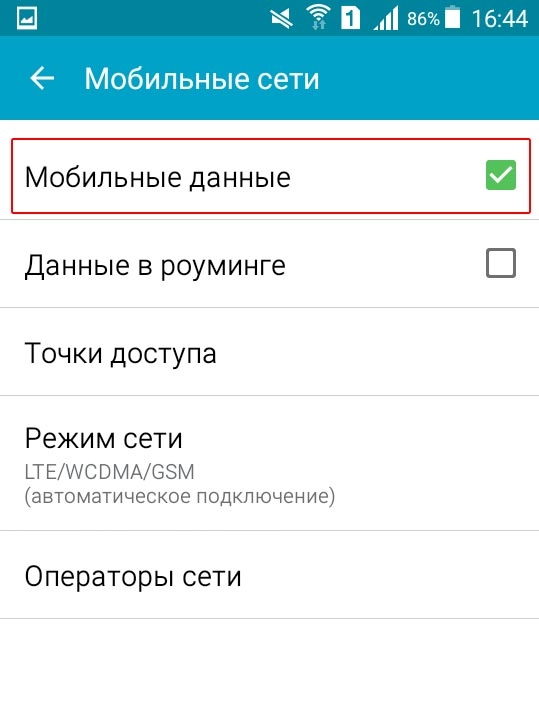
Users Windows phone you need to refer to the "Personal configuration" - select "Add new", then "Internet". After filling and saving the parameters, in the “Configuration” section you need to specify that they should be used by default. This is done in the “Standard configuration settings”, in the “Personal configuration” subsection - in the “Functions” select “As standard”.
The easiest way to configure iOS. Referring to the section “Cellular Data”, you need to go to “APN Settings” by turning on the corresponding slider. The required values — APN, protocol, authentication type, etc. — are simply entered and saved.
After applying new values, a reboot is sometimes required. mobile device. If there are problems when setting up the connection, the operator’s help is available, the call number is 06503.
See also information about and.
During the initial initialization of a phone or a smartphone, Internet settings for Beeline should be automatically obtained. But this is not always the case: either the phone is not certified, or the smartphone is new. The reasons may be completely different. In such cases, you have to call the operator. The second solution to this issue is the manual configuration of the mobile device. In any case, there is nothing difficult in configuring a smartphone or a telephone, and each subscriber can handle this task.
Nuances
Before you configure any device to connect to the Internet, you need to make sure of some points. First, does your phone support data transfer? Although quite rare, but now there are such devices. Further, your account balance should be positive. Otherwise, the service is automatically turned off. Do not forget to activate your internet connection by calling 0611.
Auto tuning
The easiest way to configure the Internet "Beeline" to get automatically. When you first turn on the gadget, the network of the mobile operator receives information about its model. Further, on the basis of the obtained data, a search in the device database is performed. If the necessary parameters are found, they are sent to the device. They are enough to accept and save. In some cases, you must enter the device security code in order for the changes to take effect. It can be found in the manual for the device. But there is one problem. If your smartphone is not certified for use on site Russian Federationthen its settings may not be in the database of the operator. A similar situation with a completely new device arises, since the necessary configurations appear with a delay. In this case, there are two solutions: call the operator or enter the necessary parameters manually.

We order from the operator
It is easiest for an unprepared subscriber to order the Beeline Internet settings from the service center operator. Just dial the short number 0611 and then press the call button. Then, following the instructions of the autoinformer, you need to connect with the operator. You order universal settings that work on all devices without exception.
Do by hand
Another way to access the global web, if there are no automatic parameters, is to manually configure the Internet. Beeline, like any other operator mobile communications, provides such an opportunity to each subscriber. For  go to the following address on smartphones: Applications \\ Settings \\ Networks \\ Mobile Communication Networks \\ APN. Here we create a new connection BeeLine. In it we set the following values:
go to the following address on smartphones: Applications \\ Settings \\ Networks \\ Mobile Communication Networks \\ APN. Here we create a new connection BeeLine. In it we set the following values:
- APN - internet.beeline.ru.
- Login and password must be beeline.
The remaining values are left unchanged and saved. For ordinary mobile phones the procedure is similar. But you need to go in the following way: Menu \\ Settings \\ Network \\ Connections. Here we create a new profile in the same way as on a smartphone, and in the same way fill out its fields, which were specified earlier. The remaining parameters are left unchanged.
We are testing
After setting up the Internet "Beeline" on the phone is done, you need to check the correctness of all performed manipulations. It is recommended to reboot it after making changes to the parameters of the mobile device. That is, forcibly turn it off and then turn it on. Next, activate the data transfer number 0611, as mentioned earlier. Then turn on the internet connection on the smartphone. Owners of phones pass this stage. Next, launch the browser and in its address bar type: google.com. After that we press the button "Go", it should open start page search engine. If this does not happen, then we repeat everything again and find the error. In extreme cases, we call 0611 and ask for help from the service center operator, but in most cases there will be no need for this, since the settings come automatically. At achievement of positive result we start to browse pages on the Internet.

Summary
In this article, step by step how to set the Beeline Internet settings on your mobile device is described. The most favorable option is the automatic installation of the necessary inserts. In this case, they are enough to accept and install. Slightly more complicated if your smartphone is completely new or not certified. In this case, there may be no necessary settings. Then we call the operator on number 0611 and order them. Alternative option in this case, set the necessary values manually. Reboot the device completely. Then be sure to test the performance of the created connection. There is nothing difficult in this; every subscriber can cope with such a task, regardless of the level of his knowledge in digital technology.
