Go to your account Beeline. Beeline mobile phone rates. Description. Prices
Logging into your Beeline account by phone number gives the user the right to manage all connected tariffs and services, as well as the mobile account balance, using only one web page.
LC is a unique feature that is available to subscribers of the mobile operator Beeline.
Compared to other mobile phone companies, Beeline was able to implement a system of personal accounts in such a way that users do not experience difficulties in the process of working with the service. The structure of the LC is logical, and all navigation is intuitive.
All services are switched on and off by “switches”, there are no complicated menus or additional pages for each function.
LK from Beeline is a convenient, simple, functional and user-accessible tool that will greatly facilitate your work and help you better control your subscriber number.
Registration in the LC
Register in the LC can be without leaving home. The process of creating a cabinet is carried out through the Internet - on the official portal of the mobile operator. To register, follow the instructions:
- Go to the official website of the operator, to do this, go to beeline.ru;
- Find the menu tabs at the top of the page and click on the "My Account" tab;
- Then select the mobile connection in the drop-down list;
- The page shown in the figure appears. In the login text box, enter your phone number in a standard format (without a country code). Then enter the password. It must be obtained from the operator.
Click the “get password” link next to the text box. After that, your phone will receive a short text that you need to enter in the field. You can also get a password by typing on your mobile device code * 110 * 9 #.
In response to this command, the password will also come in the SMS message. - You can also sign in through your pages on social networks (only Vkontakte and Facebook);
- If you are using a modem to call the office, call 8 800 700 06 11. This is the number for the operator. To enter the LC you need to say passport information that identifies you as a genuine user.
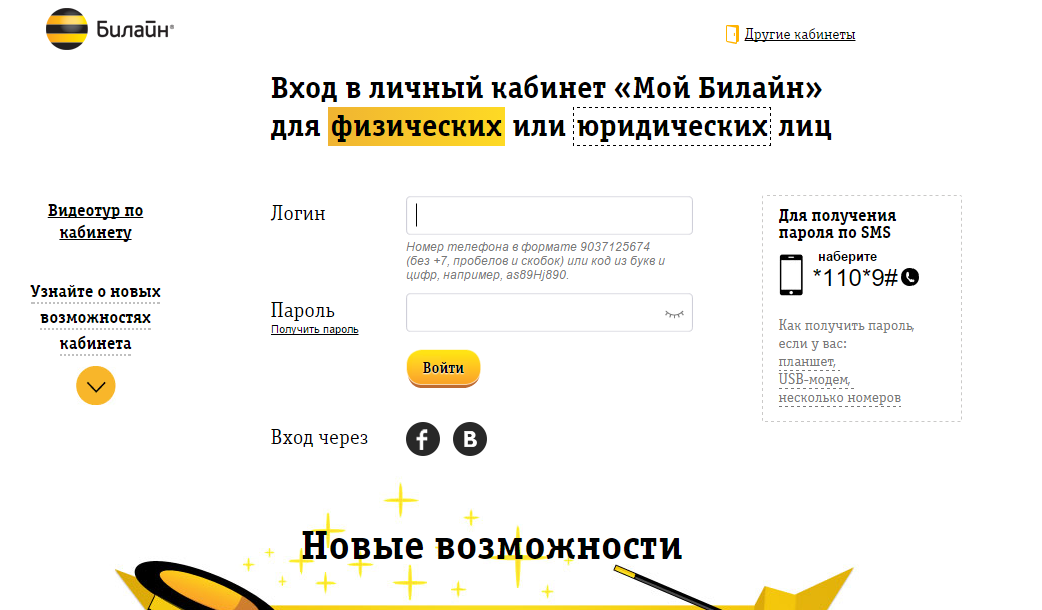
Authorization in the LC with the phone number
Follow the instructions to enter your Beeline network user account:
- Go to the authorization page at https://my.beeline.ru/s/fbLogin.xhtml?ref=fb#_=_ and enter your login and password in the appropriate fields. To get the password for the session, send the command * 110 * 9 # using your phone.
The password will be sent by SMS within a few minutes. If nothing is received, send the code combination again. The password is one-time, it can be used only for one session in the user's LK; - Next will be the opening of a personal page in the office.
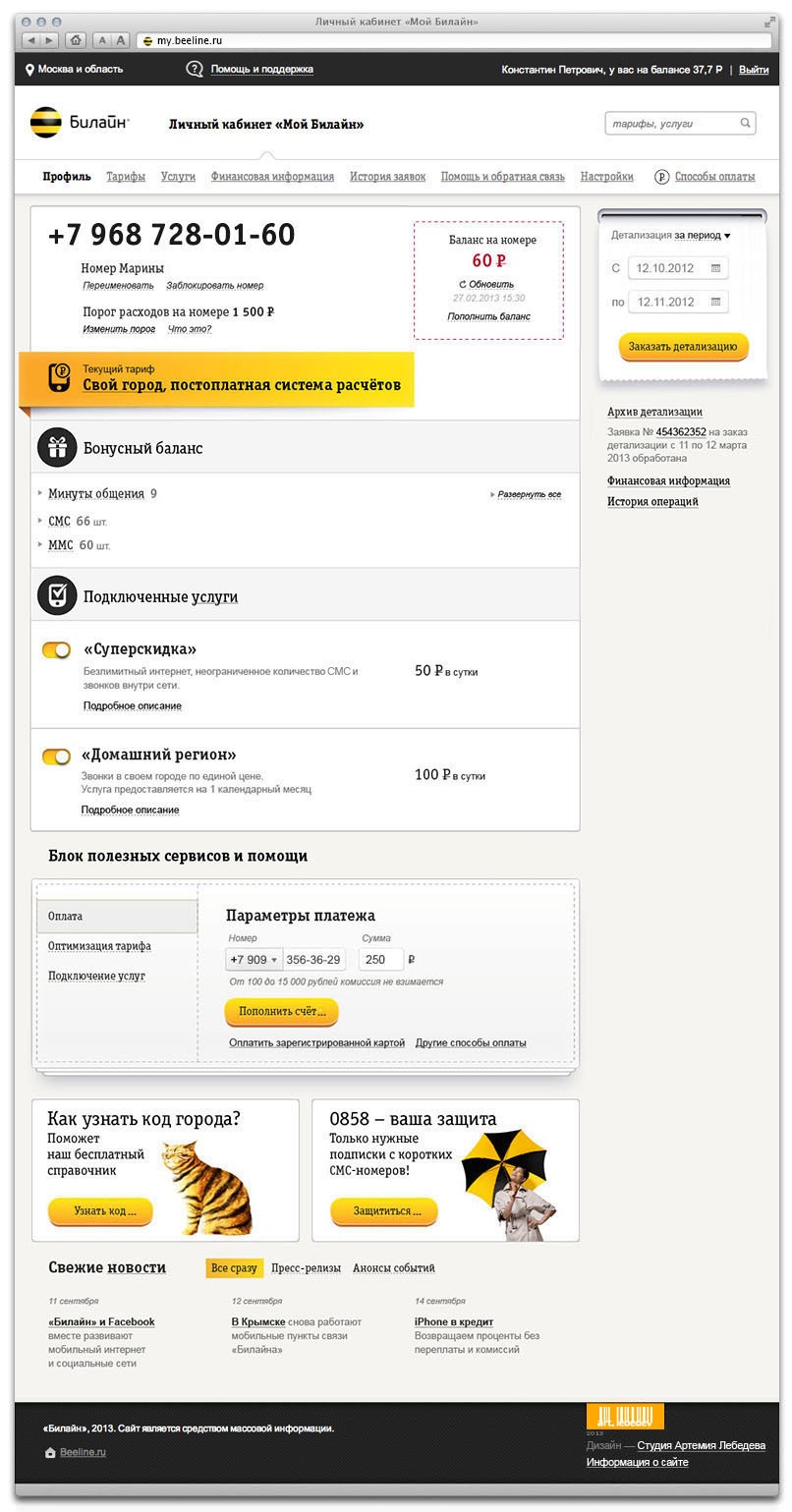
You should also enjoy the articles:
- How to disable the service Highway on Beeline - Instructions and types
- How to set up Internet Beline (Beeline) on D-link, TP-link routers
- How to take a trust payment on Beeline - Quick ways
Using the Cabinet - Key Features
The main page displays all the basic information, namely:
- Connected to this moment rate. In this tab, you can see detailed description services and disable it with a single mouse click;

- Available account balance;

- Full list all services that are tied to the user's phone number;

- The key for the request to discharge all expenses for a specified period of time.

Tip! Also, in his personal account, the user can view not only the connected tariff plans and services, but also get acquainted with other useful and advantageous offers. Using a special window useful services, you can replenish your account with a bank card or e-wallet.

In order not to enter a new generated password each time, you need to link one of the pages in your social network. Then in the process of entering you will only need to enter these pages.
If you use several SIM cards at once, you can add them all to your personal account. Then, in the “Internet for All” tab, you can distribute the available traffic to all the devices you use.
Beeline, in addition to an extensive range of versatile tariff plans, additional offers in the form of various options, as well as a host of other services, offers its customers an excellent opportunity to independently control the services used. Implement this opportunity came at the expense of creating a system personal accountavailable for free to all customers of the company. And today we will pay attention to the nuances of its use as detailed as possible.
The functionality of the personal account of the subscriber Beeline
By and large, the main functions of the “Personal Account” system, be it Beeline, or its closest competitors in the person of Megaphone, MTS or Tele2, for example, almost always remain identical, and come down to the following list:
- Independent cost management;
- Change of tariff plans;
- Activation and deactivation of additional options and services;
- Check the status of services and accounts;
- View up-to-date information about balances in minutes, messages and the Internet.
The above options for opportunities almost always remain identical, and a variety of loyalty programs and unique services that are specific to specific companies contribute to the diversity. But what else unites all these services is the fact that they are an ideal and absolutely indispensable assistant for any modern subscriber. This explains why you need to think about getting access to the LC system, if you still haven't got a personal page on the operator's website.
Register in your Beeline account: step-by-step instructions
The procedure for creating a personal account in the Beeline LC is slightly different from similar procedures for other mobile operators, and for its correct implementation, subscribers need to spend no more than 5 minutes of their time.
It is important to note only that Beeline distinguished himself by the fact that customers using a phone, tablet, or USB modem must register in different ways.
However, the instructions for registration in the system is still not very different, and looks like this:
- Go to the site beeline.ru and on the main page find the button "My Account" located in the top line of the resource on the right.
- Hover over the "My Account" button and wait for the pop-up window to appear.
- In the pop-up window, click on the "How to get a password?" Button, located just below the window to enter a password.
- You will be redirected to the next page where you need to select the option “To mobile or All in one”, which will allow you to proceed to the registration procedure of the account for the user of cellular services.
- Select your phone, tablet, or USB modem user.
- Enter in the field “Login” your phone number or username of the USB device.
- Click on the "Get Password" button.
After you complete the steps above, to your email address (for users of USB gadgets), or to your phone number (for mobile subscribers) will receive a code that will serve as a password to enter the LC.
As for the users of tablet devices, they just need to follow the link my.beeline.ru using the Beeline network in order to gain access to their personal account, and authorization in the system will occur automatically.
How to log into your Beeline account
Now that you have a system access code, logging into your Beeline account will be extremely easy. To do this, do the following:
- Go to beeline.ru and hover over the "My Account", or immediately go to the direct link to the resource my.beeline.ru.
- In the field "Login" enter your phone number or username.
- In the "Password" field, enter the code you received earlier in the SMS or e-mail.
- Click on the "Login" button.
How to change or restore your password in your Beeline account
If you want to change the password to access Beeline’s personal account for a more memorable one, you can do this in the security settings directly in the system interface. However, remember that the password must be strong.
It is also worth noting that, unfortunately, self-defined passwords are often forgotten by users, but this problem is not difficult to solve. In order to recover the password, subscribers will need to repeat the registration procedure in the system, as a result of which they will simply receive a new access code to enter the LC. In addition, you can get a new password to enter the system even if you enter a USSD-combination on your phone *110*9# .
The development of the Internet space is the practical use of its capabilities, advanced functionality for sufficient information saturation, ensuring workflows, increasing the level of personal communication. Due to availability mobile services and their quality it becomes more accessible, easier. For users mobile internetIf you want to increase the degree of control, management of your own account and number, connected services, you should find out how to find out the password from your Beeline Personal Account. This combination helps to get additional service from a popular, recognized domestic operator.
What is a Personal Account, how to register in it
By registering in the Beeline Personal Account, the subscriber gets access to various operations that can be performed with your number and numbers connected to package offers from one family and additional numbers. The excellent structure and convenient, adapted interface turns the Personal Account into an office for personal use. Before going through the registration procedure, you need to know how to get a password from a resource, and you must follow this sequence of steps. Getting a temporary login and password on the phone:
- Log on to the official website with an indication of temporary data.
- Specify personal address email for security.
- Personal change of temporary data to permanent.
- Re-authorization with permanent login and password.
What password must be set for security
In order to increase safety measures and prevent open access personal data is not recommended to set too simple, public password and login, consisting of a simple set of numbers, or date of birth.
After that, the owner of the number will get access to the Beeline Personal Account and can use all its functionality and personally control the conduct of various operations. Opportunities for resources include:

- connection or disconnection of services from the operator;
- change of tariff plan or package offer;
- distribution of personal funds to other users;
- use call detailing options by number;
- balance replenishment and expense management.
For information: when you constantly use the extended functionality of the Personal Account, it is recommended to save personal authentication data in the settings of the browser used for any mobile device or personal computer.
Password recovery from Beeline Personal Account
A profile registered under a specific user implies mandatory authentication every time you try to log into your Personal Account. If you lose your password, you can restore it, for this you need to go through the following procedure:
- Open home page Personal account;
- Use the option Get password;
- Specify a login and choose a recovery method;
- Get a new password by mail or SMS;
- Use the recovered password for registration;
- Change the temporary password to permanent.

How to recover a password
Working with the proposed Personal Account functionality is performed on any mobile device, with the condition of mandatory authorization using your username and password online.
It is necessary to pay attention: all made changes take effect from the moment of their official confirmation and the subscriber is responsible for the safety and security of data.
Advantages and usability of the Personal Cabinet
To improve the quality of service and convenience of service, the Personal Account functionality consists of several sections in which a subscriber can perform various actions, adjusting the operation of his own number, balance and accounts connected to common package offers of numbers. The resource offers the following structure for effective interaction:
- tariffs. The choice of lucrative offers, billing for a number, independent connection and disconnection of offers of interest;
- services. Adjusting the use of additional services from the operator, familiarization with the conditions of their provision, the selection of the best option;
- finance and detail. View the account balance, balance replenishment, information on possible bonuses, methods of their use, distribution;
- application history. View the full history of applications submitted regarding connection, suspension and disconnection of services, options and tariff plans.
In addition, in the Personal Cabinet, you can familiarize yourself with the recommended proposals, contact the information support service in order to solve the existing problem, find out the timing for the elimination of technical faults.
