What inbound internet speed is considered normal. What if outgoing ADSL speed is low?
Serious interest in the issue. internet connection speeds usually arises after or blogging in the process of them. This is due to the need to find out and, as a rule, increase the speed of loading a site, which, in addition to other factors, depends to a large extent on internet speeds.In this article, we briefly consider what is incoming speed, outgoing speed, and most importantly, we will deal with data rate units, the concept of which for many novice users is very vague. In addition, we give simple internet connection speed measurement methods through the most common online services.
What is it internet connection speed? Internet connection speed is understood as the amount of information transmitted per unit time. Distinguish incoming speed (speed of receipt) - the speed of data transmission from the Internet to our computer; outgoing speed (transmission speed)- The speed of data transfer from our computer to the Internet.
Basic units for measuring Internet speed
The basic unit for measuring the amount of information transmitted is bit (bit). Accepted as a unit of time second. Therefore, the transmission rate will be measured bps Usually operate on units “Kilobits per second” (Kbps), “megabits per second” (Mbps), “gigabits per second” (Gbit / sec).
1 Gbit / s \u003d 1000 Mbit / s \u003d 1 000 000 Kbit / s \u003d 1 000 000 000 bit / s.
In English, the basic unit for measuring the information transfer rate used in computer technology is bits per second or bits per second. bits per secondor bps.
Kilobits per second and, in most cases, Megabits per second (Kbps; Kb / s; Kb / s; Kbps, Mbps; Mb / s; Mb / s; Mbps - the letter b is small) are used in technical specifications and contracts for the provision of services by Internet providers. It is in the given units that the Internet connection speed is determined in our tariff plan. Usually, the speed promised by the provider is called the claimed speed.
So, quantity transmitted information is measured in bits. The size of the file being transferred or located on the computer’s hard drive is measured in bytes (Kilobytes, megabytes, gigabytes). Byte (byte) - It is also a unit of information. One byte is eight bits (1 byte \u003d 8 bits).
To make it easier to understand the difference between bit and byte, can be said in other words. Information on the network is transmitted bit by bit, therefore, the transmission rate is measured in bit per second. Volume same stored data is measured in bytes. That's why speed of injection of a certain volume measured in bytes per second.
File transfer speed used by many user programs (downloaders, Internet browsers, file sharing) is measured in Kilobytes, Megabytes and Gigabytes per second.
In other words, when connected to the Internet, the tariff plans indicate the data transfer rate in Megabits per second. And downloading files from the Internet shows the speed in megabytes per second.
1 GB \u003d 1,024 MB \u003d 1,048,576 KB \u003d 1,073,741,824 bytes;
1 MB \u003d 1024 KB
1 KB \u003d 1024 Bytes.
In English, the basic unit for measuring the speed of information transfer - Byte per second or Byte / s will be byte per secondor Byte / s.
Kilobytes per second are referred to as KBytes / s, KB / s, KB / s or KBps.
Megabytes per second - MB / s, MB / s, MB / s or MBps.
Kilobytes and Megabytes per second are always written with capital letter "B" both in Latin transcription and in the Russian spelling: MB / s, MB / s, MB / s, MBps.
How to determine how many megabytes are in megabytes and vice versa ?!
1 MB / s \u003d 8 Mb / s.
For example, if the data transfer rate displayed by the browser is 2 MB / s (2 Megabytes per second), then in Megabits this will be eight times higher - 16 Mbps (16 Megabits per second).
16 Megabits per second \u003d 16/8 \u003d 2.0 Megabytes per second.
That is, to get the speed in "Megabytes per second", you need to divide the value in "Megabytes per second" by eight and vice versa.
In addition to the data transfer rate, an important measured parameter is reaction time of our computer, designated Ping. In other words, ping is the response time of our computer to the sent request. The less ping, the less, for example, the waiting time required to open a web page. It is clear that the less ping, the better. When measuring ping, the time taken to pass the packet from the server measuring the online service to our computer and vice versa is determined.
Determining Internet Connection Speed
For determine speed Internet connection there are several methods. Some are more accurate, others less accurate. In our case, for practical needs, I think it’s enough to use some of the most common and well-established ones online services. Almost all of them, except for checking the speed of the Internet, contain many other functions, including our location, provider, reaction time of our computer (ping), etc.
If you wish, you can experiment a lot by comparing the measurement results of various services and choosing the ones you like. For example, I am satisfied with services such as the famous Yandex Internet meter, as well as two more - SPEEDIO andSPEEDTEST.NET
The page for measuring the speed of the Internet on Yandex Internet meter opens at ipinf.ru/speedtest.php(picture 1). To increase the measurement accuracy, select your location with a label on the map and left-click. The measurement process begins. Measured results incoming (download) and outgoing (upload) speeds are shown in the popup table and on the left in the panel.
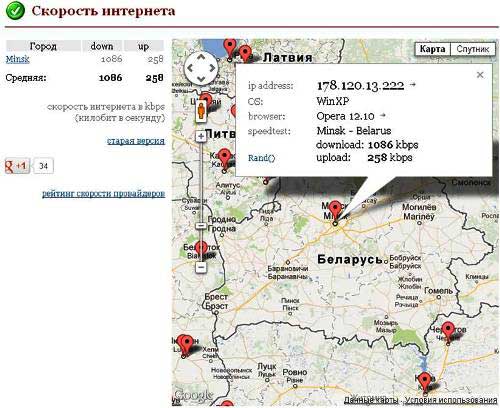
Figure 1. The page for measuring Internet speed in Yandex Internetometer
The SPEED.IO and SPEEDTEST.NET services, the measurement process in which are animated in a dashboard similar to a car (Figures 2, 3), are simply pleasant to use.

Figure 2. Measuring the speed of the Internet connection in the service SPEED.IO

Figure 3. Measuring the speed of the Internet connection in the service SPEEDTEST.NET
Using these services is intuitive and usually does not cause any difficulties. Again, the incoming (download), outgoing (upload) speeds are determined,ping . Speed.io measures the current Internet speed to the company server closest to us.
In addition, in the SPEEDTEST.NET service, you can test the quality of the network, compare your previous measurements with real ones, find out the results of other users, compare your results with the speed promised by the provider.
Along with the indicated services are widely used:CY- PR. com, Speed. YOIP. ru, Speed- tester. info, Testskorosti. ru.
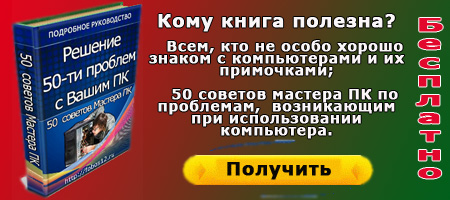

What to do if the outgoing speed of the ADSL connection is low?
Now I will talk about. Until yesterday, the outgoing speed of my Internet connection using ADSL technology, with an incoming speed of 2048 kbit / s (2 Mb / s), was only 160 kbit / s (how to test the speed of Internet ADSL) we already described in the article.
It turns out that the incoming speed of the ADSL connection corresponded to that specified in the contract, but nothing is said about the outgoing speed in the same contract. The fact is that according to ADSL technology (Asymmetric Digital Subscriber Line - asymmetric digital subscriber line), the outgoing speed should be less than the incoming, but the whole question is how much? In order not to puzzle in vain, I asked the support service this question and they explained to me that the outgoing ADSL speed can be considered as the norm four times lower than the incoming one. Those. at my incoming speed of 2048 kbit / s (2 Mb / s), the outgoing speed should be about 512 Kbit / s ( maximum possible outgoing speed using ADSL technology - 768 kbit / s) It turns out that my outgoing speed was three times less than the norm.
Based on the fact that the incoming speed was normal, I concluded that it was not the line, but the settings, either my ADSL modem (D-Link DSL-2540U), or the provider's equipment. After my manipulations with the ADSL modem setup didn’t work, I called the support service again. Then an internet specialist arrived at my place. Without hesitation, he took out a tester designed to ring the line for the passage of the signal. So, this same tester showed that the maximum possible incoming speed on my line is 3700 kbit / s, and the outgoing one is only 180 kbit / s.
Since the incoming speed was normal, the specialist, like I suggested that everything was fine with the line, and the problems were in the settings of the provider's equipment. But, as it turned out, he and I were wrong. A tester connected to the PBX showed that at the input of my port the maximum possible outgoing speed is more than 1 Mb / s (1024 Kb / s), i.e. 6 times more than in my apartment.
After that, the fitter found a free pair in the cable going to my apartment and threw my telephone line onto it. After that, the line was again tested (see photo).
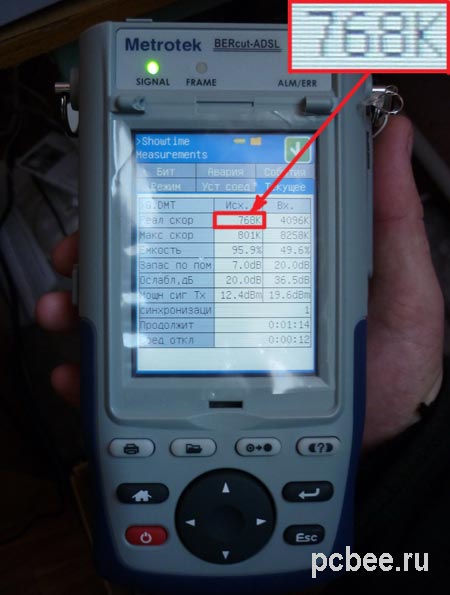
Measuring the real speed of an ADSL connection
As you can see, the real outgoing speed of the ADSL connection has increased from 160 kbps to 768 kbps, which is already quite acceptable.
Now you can check what the real test shows when transferring a file to the Internet. As can be seen from the figure below, the outgoing speed is 779 kbit / s.
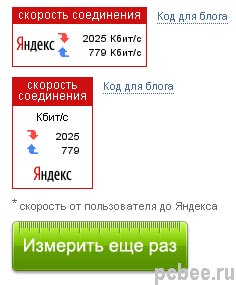
Findings:
- If the incoming ADSL connection speed is normal, then this does not mean that the telephone cable is in perfect condition.
- If the outgoing speed is below normal, then before torturing your modem, invite a specialist from the support service and the way he will test your line.
- If your line is “rotten”, then you should not hope for a miracle and try to look for “secret” settings for your ADSL modem. Most likely, you will spend time for nothing. Demand an increase in speed with the provider, but you pay him the money for it.
Evgeny Mukhutdinov
comment 24 on “What if the outgoing ADSL speed is low?”
- Michael writes:
Oct 16, 2011 at 5:27 pmThank you so much. For a long time I could not find the answer to this question. The same experts offer to look for it on the site, at least in some way they are right. And yet, are there any known modem settings that improve the outgoing speed of the Internet?
- admin writes:
Oct 16, 2011 at 7:23 pmThere are settings for the modem, but as practice has shown, with noises on the line from them there is no particular need. My personal opinion is this: the modem already has optimal settings. I advise you to make the representatives of the provider solve the problem. At the moment, Rostelecom operates in many regions of Russia. If you have this provider, then call the single support service at 8-800-3020-800 (the call is free). You do not need to call local signalmen, so in this case you do not have to wait for a solution to the problem.
- Armas writes:
Dec 13, 2011 at 10:48 amAnd if it's not a secret, then what else can affect the low speed of the outgoing stream? And how to fix it? What did you try to do, for example?
- admin writes:
Dec 14, 2011 at 8:45 amArmas, one could try to put a fancy modem that is able to cope with interference, but not the fact that there will be the expected effect. I think the main one option is to shake the signalmen to eliminate interference on the line. At home, the outgoing speed is now floating between 256 and 650 kbit / s. At work, the outgoing speed is stable - about 1.5 Mbps. The workplace is located near the PBX, so the cable length is minimal and as a result there is little interference on the line and high outgoing speed.
- Amenitsky German Sergeevich writes:
Jan 15, 2012 at 9:45 amThanks everyone !!! Ours with a brush! Information for me was
very helpful. With respect and sympathy for all the sufferers -
like-minded people To you, to this Nizhny Novgorod Amenitsky.
I'll be back. - Askhat writes:
Feb 09, 2012 @ 7:25 amPlease tell me how to increase the speed of the Internet? At the moment I have an internet speed of 12mbits / s.
- admin writes:
Feb 09, 2012 at 10:07 pmAskhat, and what speed should be at the paid tariff?
In general, I can only envy the speed of 12 Mbps, since I have a speed of only 2 Mbps, and the provider does not allow me to switch to another tariff, referring to the inability to provide a higher speed. - Askhat writes:
Feb 10, 2012 @ 6:13 pmNot long ago, I switched to a new service, where the bandwidth was 170 Mb / s during the download. After the system unit broke down, I had to turn off the Internet, as I repaired the system unit, I connected the same service, but for some reason the speed during download does not increase above 35 Mbps. what to do contact your provider or business in the computer?
- admin writes:
Feb 11, 2012 at 12:03 pmAskhat, if the agreement says that the speed under the new tariff should be up to 170 Mbps, then at a significantly low speed, please contact support.
- Alexander writes:
Mar 12, 2012 @ 8:45 amGood day. I have such a problem. Recently it turned out that the speed of the incoming channel is 1mb. According to tests, the incoming speed above 480kbps is not raised. Outgoing in general over the past week tends to zero. According to tests, it shows no more than 41 kbps. What could be the problem?
- admin writes:
Mar 12, 2012 @ 9:15 amAlexander, and before the incoming speed was normal?
Before checking the incoming and outgoing speeds of the Internet, you need to make sure once again of two things:
1. If the Internet uses ADSL technology, then check if the splitter is connected correctly: the telephone wire must first connect to the splitter, and then the phone and the ADSL modem are connected.
2. Make sure that no data is being downloaded or transferred to the network. For example, programs are not updated and Torrent does not work. You can do this by looking at the status of the local network.
After that, we conduct several times the test of Internet speed. If the incoming speed is much lower than declared (two or more times), call the support service - let them understand. It is quite possible to demand an increase in outgoing speed. In your case, it is too low, unless, of course, Torrent does not work. - Alexander writes:
May 15, 2012 at 7:33 pmI have a receive speed of 6.83 mb / s and a transfer rate of 0.42 mb / s
and the Internet is very dull, very slow, what should I do? - admin writes:
May 15, 2012 at 11:36 pmAlexander, what service did you use when you measured the speed of the Internet? Judging by the numbers of the incoming speed, everything should fly. Try to check the status of the network at the moment when nothing is downloading from the Internet. It happens that a program in the background loads information. Naturally, the Internet will slow down.
- Alkanavt86 writes:
Jun 04, 2012 at 4:42 pmVery useful info. Authors Respect !!!
- Dmitry writes:
Aug 03, 2012 at 12:10 pmHello. Such a problem. There is Internet, but there is no data transfer.
That is, at speedtest there is no ping, the speed at which data is received, and the transmission speed writes “Connection” and then gives an error. Previously, everything was fine, I didn’t touch any settings. Because \u003d for this, the Internet is very stupid. Connected via TP-Link Router
- Lenchik writes:
Jul 19, 2013 at 2:47 pmHello! I have such a problem. I play a game on the internet, but at the same time the game slows down in one word. They say there’s no problem with the game for our developers, you’re connected to the Internet. I checked the network status, the receiving speed is 10.23mb / s and the transmission speed exceeds 27.45, and so they said that the transmission speed should not exceed. And from what it comes from, I only have anent and my world, I don’t download anything. Please help me figure it out.
- admin writes:
Jul 19, 2013 at 6:55 amLenchik, but your Internet is connected using ADSL technology, i.e. through a regular telephone line? What service was used to test the speed of Internet connections? You did not write a unit of measurement for outgoing speed. It turns out that the receiving speed is 10.23 Mbit / s, and the transmission speed is 27.45 Mbit / s?
The fact is that with an ADSL connection, obtaining such an outgoing speed, as far as I know, is impossible. - writes:
Nov 29, 2013 at 9:58 amThe splitter also affects the outgoing speed. Usually they put what is in the box with the modem or buy. Splitters are of two types connect A and connect B. If the second type is connected with the modem of the first type, the outgoing speed will be about 164
- Wagram writes:
Dec 14, 2014 @ 9:28 amI had exactly the same situation, the fitter came from the provider and everything became OK.
- miha writes:
Dec 23, 2014 @ 1:03 pmmy internet is connected at 2 mb per second and when I check the incoming 5.16 and the outgoing 0.30 is normal or not or the outgoing should be like the incoming well there + - but not so much less than the incoming and what can be done so that the outgoing a little more
- admin writes:
Dec 25, 2014 @ 1:10 amMicah, if the Internet is connected using ADSL technology, then in any case, the outgoing speed will be less. Now I’ve checked the speed of my ADSL connection (tariff of 3 Mbps): the download speed is 7.6 Mbps, the outgoing speed of 0.76 is the norm. Try testing for another one to two days. If the outgoing speed is always about 0.3 Mbps, then you can try to complain to the provider's support service - let them check the line.
- Victor writes:
Apr 15, 2015 at 6:36 amHello! Please tell me if my outgoing speed is correct or not (Rostelecom, ADSL modem) Checked with this speedtest.net
It showed PING-41ms, incoming-1.58Mbps, outgoing., 0.69Mbps. I don’t understand much about this, even pages open for a long time, and on weekends it is even worse. According to the original contract, I had unlimited 512 Kbps, then apparently there was a stock or something else, a message came up to me: do you want only an extra 50 rubles. double my speed, I do not hesitate to press (YES). I’m crying now 700 rubles / month. The increase certainly increased, online films began to go without overloads, compared with the earlier tariff of 512. But when I ask something in a search engine, then it takes a long time to load. Checked for viruses by the "doctor" he eliminates everything (trojans, attacks, etc.). Tell me the way it should be (I mean speed) or you need to demolish everything and reinstall the program.
Thanks in advance for your reply. - admin writes:
Apr 15, 2015 at 7:03 pmVictor, your outgoing speed is normal. As for the incoming, I can’t say anything, since you have not indicated the tariff that you switched to. I pay 575 rubles - under the agreement, the speed is 3 Mbps, the speed check (at the moment) showed 5 Mbps.
The fact that pages are loading slowly is abnormal. Are you the only one "sitting" on the modem or is Wi-Fi still distributed to other computers / laptops? If the modem has Wi-Fi and no password is set, there is a chance that your neighbors use the Internet at your expense - in what scenario, of course, the speed is shared on all computers.
At the moment, I can say that if you pay 700 rubles, then, in my opinion, the incoming speed should be at least twice as high as you indicated. - Sergey writes:
Sep 01, 2016 at 6:21 pmin your modem you need to install annex -M and the speed will be at least 1mbit, checked on the Rostelecom modem!
For the most accurate result, it is recommended to disable programs for downloading files (emule, flashget, bittorrent, etc.), Internet radio, email clients, IRC, ICQ, Google Talk and other programs that use Internet traffic. After that, it remains only to click the “Start Test” button. Ideally, it is better to repeat the test several times and compare the data obtained.
What is an internet connection speed test?
Today is high internet connection speed - One of the most important factors for ensuring high-quality and comfortable work on the Internet.
Internet speed test allows you to check the status of the channel, measure its functionality. Thanks to our test, you can find out and check the real connection speed that your Internet provider provides! And you can also tell other users about it, leaving your own. After all, there are not rare cases when one speed is claimed, and we get a completely different one!
Internet speed check determines:
Incoming Internet Speed
- Broadcast data from the Internet to your personal computer.Outgoing Internet Speed
- Broadcast data from your personal computer to the InternetQuickly find out PING
- your ping from the provider to the verification server.Test time
- time when the speed test was conducted.
What determines the speed of Internet connection
Connection speed varies depending on many factors. This is a type of communication line (fiber-optic communication lines, cable communication lines, etc.), provider, number of visitors at the moment, and others. If the result deviates from the declared provider by an amount greater than 10%, network problems are likely, for example, an accident on highways and main routers. If this happens, just repeat the test after a while.
Internet bandwidth or, simply put, represents the maximum number of data received by a personal computer or transmitted to the network in a certain unit of time.
Most often, you can find a measurement of the data transfer rate in kilobits / second (Kb / s; Kbps) or in megabits (Mb / s; Mbps). The size of the files, as a rule, is always indicated in bytes, Kbytes, MB and GB.
Since 1 byte is 8 bits, in practice this will mean that if the speed of your Internet connection is 100 Mb / s, then the computer can receive or transmit no more than 12.5 Mb of information per second (100/8 \u003d 12.5). can be explained in this way, if you want to download a video with a volume of 1.5 Gb, then it will take you only 2 minutes.
Naturally, the above calculations are made in ideal laboratory conditions. For example, the reality may be very different:
Here we see three numbers:
- Ping - this number means the time for which Network packets are transmitted. The lower the value of this number, the better the quality of the Internet connection (it is desirable that the value is less than 100ms).
- Next is the speed of obtaining information (incoming). It’s precisely this number that Internet providers offer when connecting (it’s precisely for this number of “Megabits” that you have to pay your hard earned dollars / hryvnias / rubles, etc.).
- The third number remains, which means the information transfer rate (outgoing). Naturally, it will be less than the speed of receiving data, this is what providers usually keep silent about (although, in fact, a large outgoing speed is rarely required).
What determines the speed of Internet connection
- The speed of the Internet connection depends on the tariff plan that the provider sets.
- The speed is also affected by the technology of the information transfer channel and the load of the Network by other users. If the total bandwidth of the channel is limited, then the more users are on the Web and the more they download information, the more the speed drops, because there is less “free space”.
- There is also a dependency on which you are accessing. For example, if at the time of loading the server can send data to the user at a speed of less than 10 Mbit / s, then even if you have a maximum tariff plan connected, you will not achieve more.
Factors that also affect Internet speed:
- When checking, the speed of the server you are accessing.
- Setting and speed of a Wi-Fi router, if you are connected through it to a local network.
- At the time of verification, all programs and applications running on the computer.
- Firewalls and antiviruses that run in the background.
- Settings for your operating system and the computer itself.
How to increase Internet speed
If malware or unwanted software is present on your computer, this may affect the decrease in Internet connection speed. Trojans, viruses, worms, etc. that got into the computer, can take for their needs part of the bandwidth of the channel. To neutralize them, you must use anti-virus applications.
If you use Wi-Fi, which is not password protected, then other users who are not averse to using free traffic are usually connected to it. Be sure to set a password to connect to Wi-Fi.
Reduce the speed and parallel programs. For example, the simultaneous download managers, Internet messengers, automatic updates of the operating system leads to an increase in processor load and therefore the speed of the Internet connection is reduced.
These actions, in some cases, help increase internet speed:
If you have a high Internet connection, and the speed is poor, increase the port throughput. This is easy enough to do. Go to the "Control Panel" further in the "System" and in the "Hardware" section, then click on "Device Manager". Find “Ports (COM or LPT)”, then expand their contents and look for “Serial Port (COM 1)”.
After that, right-click and open the "Properties". After that, a window will open in which you need to go to the "Port Settings" column. Look for the parameter "Speed" (bits per second) and click on the number 115200 - then OK. Congratulations! Now you have increased port throughput. Since by default the speed is set to 9600 bps.
To increase the speed, you can also try disabling the QoS package scheduler: Run the gpedit.msc utility (Start - Run or Search - gpedit.msc). Next: Computer Configuration - Administrative Templates - Network - QoS Packet Scheduler - Limit Reserved Bandwidth - Enable - Set to 0%. Click "Apply" and restart the computer.
What to do if the outgoing speed of the ADSL connection is low?
Now I will talk about. Until yesterday, the outgoing speed of my Internet connection using ADSL technology, with an incoming speed of 2048 kbit / s (2 Mb / s), was only 160 kbit / s (we already wrote about how to test the Internet speed ADSL).
It turns out that the incoming speed of the ADSL connection corresponded to that specified in the contract, but nothing is said about the outgoing speed in the same contract. The fact is that according to ADSL technology (Asymmetric Digital Subscriber Line - asymmetric digital subscriber line), the outgoing speed should be less than the incoming, but the whole question is how much? In order not to puzzle in vain, I asked the support service this question and they explained to me that the outgoing ADSL speed can be considered as the norm four times lower than the incoming one. Those. at my incoming speed of 2048 kbit / s (2 Mb / s), the outgoing speed should be about 512 Kbit / s ( maximum possible outgoing speed using ADSL technology - 768 kbit / s) It turns out that my outgoing speed was three times less than the norm.
Based on the fact that the incoming speed was normal, I concluded that it was not the line, but the settings, either my ADSL modem (D-Link DSL-2540U), or the provider's equipment. After my manipulations with the ADSL modem setup didn’t work, I called the support service again. Then an internet specialist arrived at my place. Without hesitation, he took out a tester designed to ring the line for the passage of the signal. So, this same tester showed that the maximum possible incoming speed on my line is 3700 kbit / s, and the outgoing one is only 180 kbit / s.
Since the incoming speed was normal, the specialist, like I suggested that everything was fine with the line, and the problems were in the settings of the provider's equipment. But, as it turned out, he and I were wrong. A tester connected to the PBX showed that at the input of my port the maximum possible outgoing speed is more than 1 Mb / s (1024 Kb / s), i.e. 6 times more than in my apartment.
After that, the fitter found a free pair in the cable going to my apartment and threw my telephone line onto it. After that, the line was again tested (see photo).
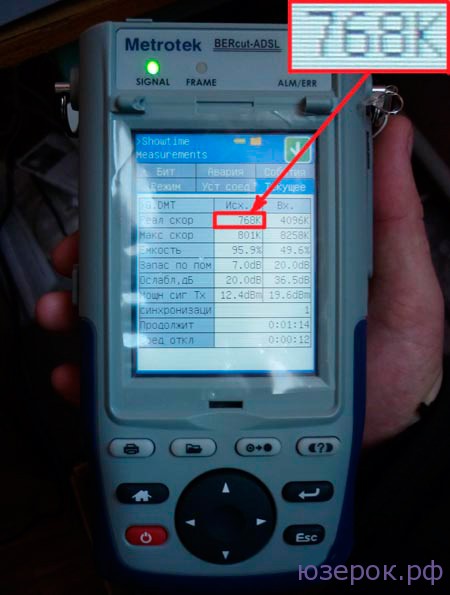
Measuring the real speed of an ADSL connection
As you can see, the real outgoing speed of the ADSL connection has increased from 160 kbps to 768 kbps, which is already quite acceptable.
Now you can check what the real test shows when transferring a file to the Internet. As can be seen from the figure below, the outgoing speed is 779 kbit / s.
Findings:
- If the incoming ADSL connection speed is normal, then this does not mean that the telephone cable is in perfect condition.
- If the outgoing speed is below normal, then before torturing your modem, invite a specialist from the support service and the way he will test your line.
- If your line is “rotten”, then you should not hope for a miracle and try to look for “secret” settings for your ADSL modem. Most likely, you will spend time for nothing. Demand an increase in speed with the provider, but you pay him the money for it.
|
|
