The network adapter windows 7 is not detected. The computer does not see the network card: instructions for solving the problem
When the operating system is reinstalled, the user may encounter a problem with the lack of a network driver. Without this driver, neither wireless nor wired network can be started. If you have a disk, there are no problems, just install the program. And in case of its absence, it is necessary to find, for example, a mobile phone / tablet with a connected network in order to download the driver. To avoid such problems when reinstalling operating system must adhere to the correct algorithm of action.
The driver is the link between the operating system and the internal components of the computer, that is, this program connects the OS with the motherboard, video and network cards, office equipment. These programs are developed by the same companies that produce PC equipment and electronic office equipment, which is what personal computer interacts with. When buying a computer, the user does not think about the various drivers, since they are already preinstalled in the system. But, for example, after the first reinstallation of the OS or the purchase of a new computer, the user will face their absence.

If there is no driver for the network on the computer, there is no possibility to access the Internet and download it from official websites, which automatically scan the operating system and install all missing drivers. When can you encounter a driver installation problem? network device? In these three cases:
- Even on a new computer, only from a store, a computer may be missing an operating system, and as a consequence, a driver.
- When the operating system is installed / reinstalled.
- When a system failure occurs, and the driver stops working.

Since recently, users are increasingly assembling computers themselves (choosing internal components), the DVD drive may be missing, and as a result, it is not possible to install any driver from the disk.
In this regard, it is advisable to keep the full set of drivers in a separate folder on your PC or download them to a flash card. In this case, you do not have to look for mobile deviceto go to the official pages of the manufacturers' websites and from there download a program that automatically installs the missing drivers.
Installing a network driver
Before you install the driver, you must identify the computer. All brands and models of internal computer equipment are encoded with special "ciphers". This is done so that during installation the driver can identify the model of the computer and its manufacturer. The network device driver code looks like this: PCI / TECH_xxxx & DEV_xxxx & SUBSYS_xxxxxx. TECH means that the computer equipment was manufactured by A4Tech, and DEV - device ID.Step 1. Equipment identification
In order to find out the code, click Start, in the search field enter the device manager. Next, a menu opens with which you can identify the equipment. Press on " Network adapters"And select the name of the controller.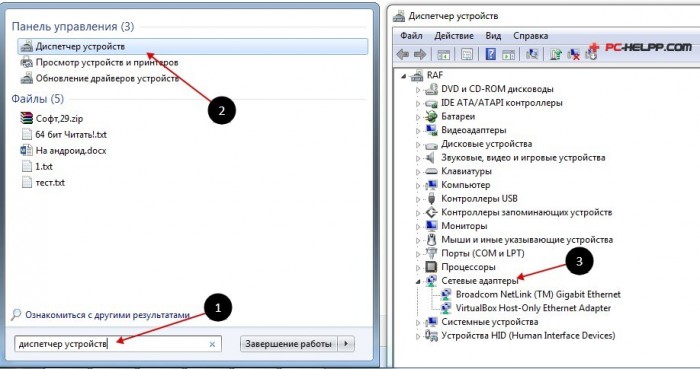
Once you do this, the Details section will open. Find their "Properties" and select "Model ID". The first line contains complete information about the device model.

Step 2. Install / Update Network Adapter Driver
This will be your hardware ID. Now it needs to be found on the Internet by entering the name in any search engine for example.The search engine will display the official driver page, and you need to upload it to your PC. And then follows the installation procedure itself. If you need to update a network device driver, you do exactly the same thing: find the ID, enter it in the search, download and install it.
To install the missing or latest version of the driver, use the "Device Manager". Perform the same actions on the last step " Update drivers».
![]()
Select "Run a search for drivers on this computer."

Go to the folder where you saved the necessary drivers uploaded on the manufacturer's official website, and install them using the “Next” button.
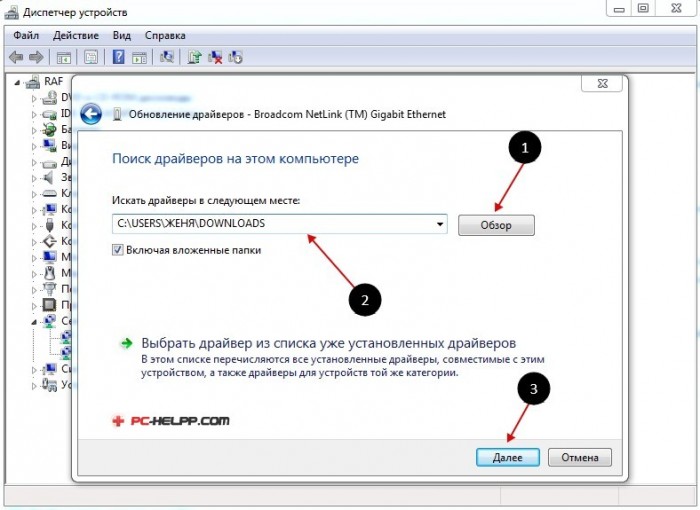
Many users, before installing new versions of drivers, delete the old ones in order to avoid conflict and inoperability, because even if you did everything correctly, the Internet may not appear on the computer. In this case, you need to still take advantage of user tips and remove old versions.
How to do it! In the Device Manager, you can delete old version network drivers. Agree with the choice, and the system will remove the network device driver that was previously installed on your computer.
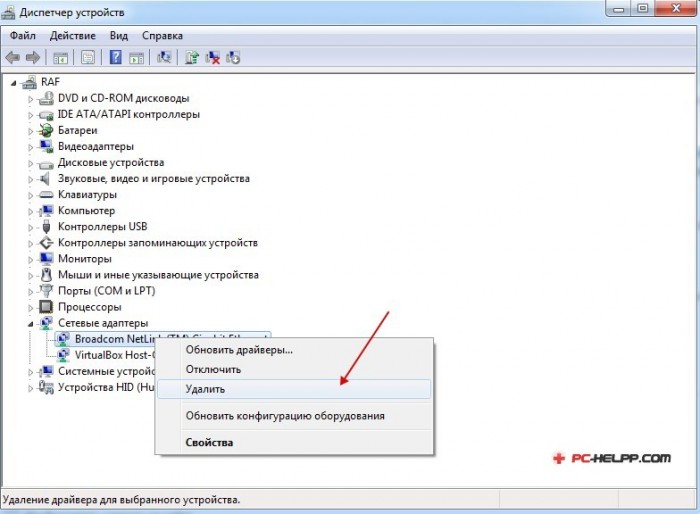
There are two steps left and your computer will work fully. Step one - reboot and open the Device Manager. In place of the remote driver, “ Network controller" in section " Other devices».

At the final stage, follow the steps from (updating / installing the device network drivers).
Yesterday everything was fine yesterday, you enjoyed high-speed Internet, but this morning you turn it on and the computer doesn’t see network card. However, you become thoughtful. The first thing that comes to mind is that it has failed, you need to urgently run to the techno-market for a new spare part.
That's why it's a good idea to always buy two completely identical system units at once. So that in case of problems, it is possible to look for a malfunction by replacing suspicious modules with known good ones.
This is the way for advanced users and computer geeks. A mere mortal user, such excesses often can not afford. In this case, we should recall the popular wisdom: "The strong and courageous goes quickly and easily, and the weak and timid - long and difficult."
Decryption - if there is nothing to check the equipment, you will have to check all problem areas consistently and methodically.
The computer does not see the network card - the main reasons
- Malfunction of the board itself.
- Violations in the operating system.
- Corrupt network drivers.
- Changed network connection settings.
- Antivirus or Windows Firewall Intervention.
In fact, Chinese electronics are deteriorating far less frequently than Chinese shoes. Therefore, if you did not drop the system unit to the floor, did not climb inside and did not switch anything there, the probability of failure of the network card itself is extremely small. Most likely, the settings have changed.

Go to the Control PanelAll elements of the control panel Network Management Center and shared and change the settings
But the Windows operating system is distinguished not only by intelligence and ingenuity, but also represents a rather fragile organization. A sudden outage can easily cause serious damage. system files and connection settings.
Recovery options
- Make Windows rollback to an early recovery point. It is possible that after such an operation and overloading the computer, everything will work for you. And not only the network card will appear, but also something good will restore its performance. Sometimes you need to restore several times. All the same, it is better and safer than starting to rearrange the blocks and buses in the system block. Especially since there is nothing to buy yet.
- A more radical remedy is a complete permutation of the operating windows systems. This path may be the most rational, provided that your system has been standing for a long time and recently you have begun to notice a general deterioration in the performance of a computer. Regular cleanings do not give tangible improvements? It's time to upgrade Windows. New RAM, Seven and Eight reinstalled within half an hour, so there is no problem.
Why is it helpful to reinstall Windows? Because the distribution kit includes all drivers necessary for work. When installing the system in the automatic mode, all the necessary settings are made for all devices, and the user doesn’t need to do anything except to press the Enter button from time to time. Updating drivers separately is not an easy task. More suitable for advanced users.

In addition, to reinstall the drivers, you will need an Internet connection, which is just not there. If there are backup exits to the Internet, you are sure that you are able to find exactly the driver for the network card that you need - then try this path.
You can download the whole driver package from the manufacturer’s official website and then let the computer determine the most suitable option in automatic order using the Driver Installation Wizard.
If the problem really was with the driver - after the update, the computer should return to normal.
Network card not found by computer and not installed as a device
When you connect a new item to your computer, the operating system detects the connection and then tries to configure it yourself as it should be. Sometimes the automatic connection does not occur and then you need to make manual installation and customization.
Go to the Control Panel and select the New Hardware Installation menu item. The interface of the New Equipment Connection Wizard will open. There are two options to choose from:
- The device is already connected to the computer.
- The device is not yet connected.
Try the “connected” option and in the list open look for your lost device. If it is not on the list, it means that the computer has not found it yet. Then click “not yet connected” and reboot the system. It is possible to turn off the computer, then open the system unit, disconnect and reconnect the network card, the contact may have deteriorated.
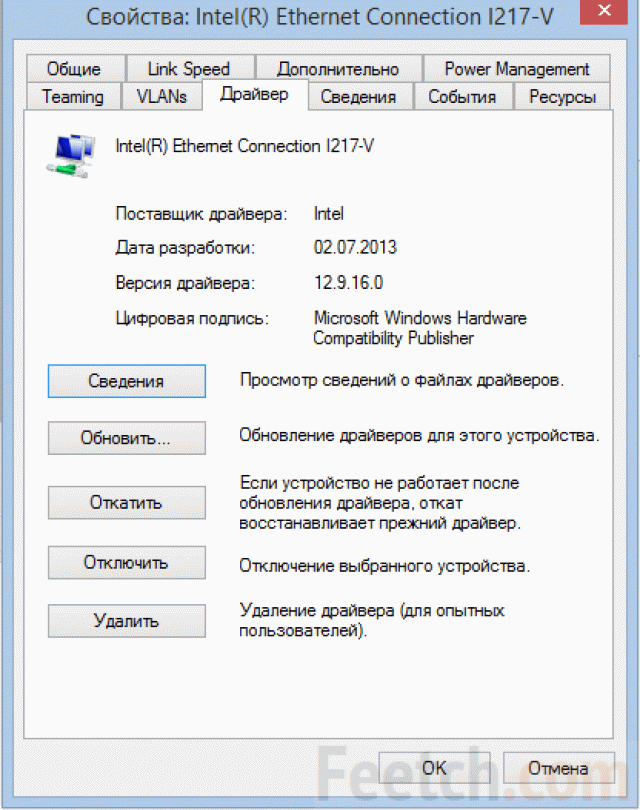
After starting the system, repeat the procedures with the New Hardware Installation Wizard. If the device appears in the list of connected, continue the configuration for all items of the Wizard.
Incompatible driver update
Sometimes the failure of the card can be a failure. windows update. Or, in the process of downloading the automatic update, there were failures in the Internet connection, some of the files were loaded with violations. Then you need to reinstall the driver of the old sample.
If you have a Windows OS distribution, it is best to take the file directly from the disk. Did it work before? Or search previous version drivers on the Internet.
Virus infection
Sometimes the cause of the disappearance of the network card from the mind becomes a virus infection. Scan your computer with antivirus. Try to cure the system with the help of utility Dr. Web CureIt. If it's a virus, everything will work out.
One of the problems that a user may encounter after reinstall windows - lack of a driver for a network adapter (network driver) for a wired or wireless network.
And if there is no driver disk at hand, you will have to search for the driver and download it using another device that has Internet access.
In this article we will look at the algorithm that will allow you to avoid the troubles that may arise after installing the OS.
What is a driver? This is a program by which the operating system of the computer interacts with the hardware of the device ( motherboardvideo card, network card, printer, scanner, MFP, etc.).
Drivers are developed by companies that produce computer components and peripherals that interact with a PC (for example, office equipment).
Often, modern operating systems (including Windows 7) already have a certain set of drivers that allow you to work with the main components of the computer, we consider the case when such programs are missing.
The peculiarity of the situation when the network driver is not installed is the inability to use software to automatically install drivers, since they all use an Internet connection for their work, and since the network driver is not installed, there is no Internet access.
With the installation of network adapter drivers, the user is usually faced in the following cases:
1. After buying a new computer and the absence of an installed OS on it.
2. After installing the operating system.
3. After the failure of the network adapter drivers.
To solve the problems that arise in the first case, you need to look for the disks that come with your computer. On the driver disk to motherboard and is what we need.
In the past few years, a trend has clearly emerged that implies the rejection of the use of optical disc drives not only among notebook manufacturers, but also desktop PCs.
Users who independently choose the components from which their computer will be assembled also refuse to install a DVD-drive.
Tip! We recommend downloading all the necessary drivers (and not only the network one) to a separate directory on the hard disk and / or flash drive. This will avoid situations where, after installing the operating system, you will need to look for a drive or PC (tablet, phone) to download drivers from disk or the Internet.
Installing a network driver
The procedure for installing drivers can be divided into 2 stages: identification of equipment and installation of drivers.
In order to identify manufacturers and specific models of equipment, a coding system for models and brands of computer components was developed.
Typically, the code for the network adapter has the following form: PCI / VEN_xxxx & DEV_xxxx & SUBSYS_xxxxxx, where VEN_xxxx is the equipment manufacturer's identifier (Vendor ID), DEV_xxxx is the hardware model code (Device ID).
Step 1. Equipment identification
In order to find out the code, click Start, in the search field enter “Device Manager” and go to the appropriate menu.
Next, you need to find the submenu "Network adapters" or "Other devices" and click right click mouse on one of the submenu items, for example, in our case it will be “Realtek PCIe GBE Family Controller”.
Step 2. Install / Update Network Adapter Driver
After we learned the hardware ID, you should copy its name (right click of the mouse - copy) and enter it in the browser search field. After downloading the necessary program, you can proceed to its installation.
Similar actions will be in the case of updating the network driver.
To install / update the network adapter driver, you need to go to the “Device Manager” as it was described earlier. Select the desired item and in context menuwhich is available by clicking the right mouse button, select the item “Update drivers ...”.
Select "Run a search for drivers on this computer."
Go to the directory in which we recently downloaded everything you need, using the "Browse" button, click "Next" and wait for the end of the driver installation process.
There is also an opinion that in the case of updating (reinstalling) the network driver, you must first remove the old one, and then install a new one.
Important! To delete already installed driver you need to go to the "Device Manager", select network adapter, right-click and select “Delete” in the context menu. After that, the system will warn you that the device driver will be removed, agree with "OK".
The program for updating drivers Driver Updater from Carambis
If you have a need to search for universal programs that are able to operate on different operating systems: I mean utilities for creating group policies, programs for cleaning the system from viruses and, of course, software for working with OS drivers - best solution will use the program Carambis Driver Updater.
Thanks to Driver Updater you can not only get the necessary softwarebut also a good save. After all, one subscription purchase allows you to connect two computers at once.
With regard to the process of work, the utility copes with the tasks. Now you do not need to fix the errors of the connected hardware components on each computer.
Setting up automatic search and install updates now independently updates all devices.
But, if you need to speed up the computer, we recommend using another utility from the same manufacturer - Carambis Cleaner.
Her capabilities:
- Comprehensive optimization of the operating system;
- The ability to remove components and temporary files that are no longer used and not needed for the OS;
- Delete all OS error reports;
- Quick registry cleaning;
- Ability to delete files that the user selects;
- Deletion installed programs in the main window of the program with a few clicks.
Remember, the files that were deleted by the program can no longer be recovered (unlike the usual deletion procedure using the built-in functions of the OS). Diagnose your computer several times a month to keep the system in good condition.
How to Install a Network Adapter Driver Without Internet Access
Network Adapter Driver - detailed instruction on installation
