Antivirus Software Overview
The free antivirus test of 2017 allowed us to make a rating that gives users the opportunity to choose the best option for themselves. In addition to the virus, today there is a threat of infection by malware. Therefore, any computer needs effective protection. Many of the best free antiviruses of 2017 have reliable web protection that blocks access to dangerous objects and is able to prevent the introduction of confidential information on fraudulent resources.
The article will present the best free antiviruses of 2017 for Windows 7 and 10 based on the results of testing testing laboratories and the PCMag portal.
Top best protection for PC

The leading position among the free best antiviruses of 2017 is Kaspersky. In his version there is everything that is required for effective protection of the computer. In the new version, the developers have improved the software update (now you can be sure about its updating, which in background impossible to miss) and work with the mail. Of the weaknesses of the product should be called that it can withstand only productive computers, in other cases, the program can lead to a hang.

Two other top antiviruses of 2017 are in the same row, the first is Avast with a built-in password manager. Also as an additional element of security Avast has a scanner to protect your home network. This year, the module has been significantly improved to protect the browser.

The second leader, AUG, received an equally high score when testing for the best antiviruses of 2017 for PC. Among latest updates Product marked:
- new design, which has become easier;
- acceleration of the rate of update of the database of signatures;
- development of a new cloud protection, issuing instant information about new viruses detected.
AVG with updated interface and technology allows you to guarantee even more reliable protection of your PC than before.

But Bitdefender with high-performance protection is a free program for non-commercial use, but not suitable for organizations. With non-commercial use, this is a highly reliable product with a user-friendly design.
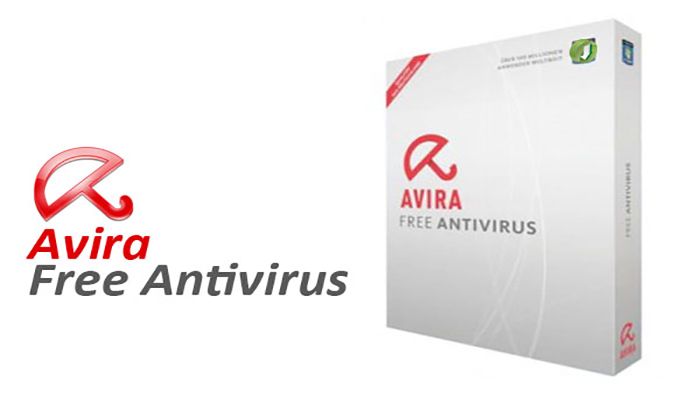
Sufficient protection is provided by the German Avira Free. Independent laboratories give him high scores, you can just install and run it. But when conducting other tests, for example, using the PCMag portal, it was revealed that Avira did not perform so well, since he scanned the test system at a low speed. Web protection of this program does not work in all browsers, but only in two. This is Firefox and Chrome.

Also in the best antiviruses of 2017 got Komodo with a new look. The test results showed that it blocks perfectly malware. At the expense of a special module Komodo instantly identifies possible dangerous files and issues a warning. But in other tests, he worked less efficiently.
![]()
It should be said about the level of protection Panda Free. As a result of independent laboratory and amateur tests of free best antiviruses of 2017, he found a lot of advantages. First of all, it is an attractive interface and USB vaccination feature. Thanks to cloud technology, the program is distinguished by high speed, so it is suitable even for very weak computers. However, when testing with the PCMag portal, the performance of this product was worse compared to the free best programsdescribed above. In addition, for his permanent job, internet connection must be stable.
Thus, as the best free antivirus 2017, a review of effective products made it possible to identify Kaspersky. At the second place are Avast and AVG.
Best for Android
Above, we talked about free best antiviruses of 2017 to protect your computer. But in our age, most people also enjoy mobile internet. Therefore, smartphones and tablets, no less than computers need high-performance protection. Thus, among the many good offers, it is important to find the best antivirus for Android for 2017, which is installed for free.

Let's start with the product, which closes the rating of free best antiviruses of 2017. This is Avast Mobile Security. It includes the necessary security features. mobile devices. This product allows you to:
- on the "fly" to scan the internal and external memory;
- check your phone for viruses;
- set the blacklist function.
Also its advantages include:
- web security in most browsers;
- full set of security features.
Among the disadvantages are the lack of access to the spy camera, the web interface that is confused, the problem with setting the anti-theft feature (it is configured very slowly).

360 Security is suitable for mobile devices with a capacity of 1 GB of RAM, but not every user needs such phones. Besides reliable protectionThis program has a number of important functions and additional features. Among them: the function "Anti-theft", which makes it easy to find a phone, blacklist, protection of SMS and contacts. You can also speed up the sd card. But for normal operation the program needs root access, which can be done far in all cases.

The TOP 5 free antivirus for 2017 includes AUG FREE, and this is one of the best programs for protecting mobile devices. The main advantages are the functions of theft, the ability to block after changing the number and clearing personal information (very important functionif you are going to sell a mobile device).

On the second line is Kaspersky. Its advantages:
- excellent protection against malicious attacks;
- the presence of anti-theft features and features that block the call;
- SIM alerts.
Among the shortcomings, some aggressiveness is noted in case of tablet blocking.

And finally, in the first place is the mobile “Doctor Web” in the “Light” version. Its advantages are: a set of all necessary functions, excellent speed, and good customizability. As for the flaws, it is only necessary to say that the version does not include a spam filter; it must be purchased for money.
We reviewed the top free antiviruses of 2017. The comparison showed that each product has its own chips and nuances. Therefore, the choice is yours.
These are the ten programs with the highest effectiveness in protecting the device from malicious programs. Most of them are free.
Content:The essence of the problem
- The software has the following advantages:
- Stable set basic functions;
- High efficiency in protecting both the device from malicious files and user privacy on the network;
- High speed even on fairly old systems;
- There are many versions of the program for various devices and firmware;
- Easily integrated into the operating system and works stably on any device;
- Updates are regularly released to protect the device from the newest types of network threats;
- An easy-to-manage application that, at the same time, has great fine tuning options and easily adapts itself, it is also very easy to choose scan types, etc .;
- It has a general deep scan mode, a general quick scan, and also checks for certain files and folders.
However, there are disadvantages of this program. Among them is the lack of a spam filter in free version. This function is implemented only in the paid version, which costs $ 30.
The program has a high rating. It downloaded in currently more than 50 million times, which is a very high figure for software of this type. The software has a rating of 4.5, with almost a million users giving it five stars.

<Рис. 2 Dr.Web>
# 2. CM Security
Another free and effective program that is popular. The number of downloads is almost equal to the previous software. It has the main advantage - from the very beginning it was developed specifically for work on mobile devices, unlike many other applications of this rating, which “grew” from the usual software for pc.
A free Lite application is implemented. The version weighs less than 2 MB. It has a set of necessary functions to protect the device and ensure the safety of Internet surfing.
It has the following advantages over competitors:
- Most well adapted to, both in terms of visual design and menu, and in terms of functionality;
- It has additional functions for working with operating system (application blocking, traffic control and management, file and program manager, etc.), moreover, in the light version;
- It makes it possible not only to scan, but also to clear the memory of the device from the residual files;
- Differs in speed;
- Constantly updated and optimized under;
- The threat database is constantly updated, which guarantees the safety of the phone or even against the latest viruses, etc .;
- Work in real time;
- The application has been translated into 26 languages for easier work with it for foreign users;
- Service Antivirus, providing remote access to the device, allowing you to take a photo front camera if you enter the password incorrectly or pattern key etc. (however, all this makes sense only with the appropriate settings of the device);
- Informative interface.
Unlike many programs in this list, CM Security is not a simple antivirus, but a comprehensive software for working with the OS. Protects against both online and offline threats. Allows you to prevent unwanted calls and more.

<Рис. 3 CM Security>
№ 3. Kaspersky Internet Security
Relatively recently, Kaspersky Lab has developed a version of its software for Android. The new antivirus, or rather the security system for the device, has proven itself and is popular.
Especially effective for protection against viral programs. It also has very good characteristics regarding protection against network theft. According to the second indicator, it surpasses almost all the programs presented in this rating.
For quite a long time it was considered the best antivirus for Android. But nowadays, most users point out rather narrow functionality, in comparison with other free programs of such purpose. Also, an inconvenient and somewhat "clumsy" interface, an unpleasant design catches your eye.
Although the newest versions of this software are already more optimized and advanced. They are more comfortable and more pleasant to work with. It has the following indisputable advantages:
- High protection against network threats and malware and files;
- Functions format Antivirus;
- SIM alerts (not the most popular feature, but many users are still used to working with it);
- Anti-phishing system;
- Hiding contacts of some type;
- Block unwanted calls, etc.
Differs in some aggressiveness, especially when locking the device. However, it has a rating of 4.7 per Google play. At the same time, about one and a half million users rated it at 5 stars.

<Рис. 4 Kaspersky>
No. 4. 360 Security
Very similar in functionality to CM Security, but slightly inferior to it in functionality. Perhaps that is why it is downloaded less frequently. It was also developed specifically for Android, and not optimized.
It has the following functionality:
- Memory scan;
- Protection against malware, phishing sites and other online threats;
- Acceleration of the device;
- Memory scan and cleaning of residual files, working with random access memory and device optimization;
- Closing unnecessary processes and applications (on request) in order to save battery power;
- Block unwanted calls and send messages to short, potentially charged, numbers (which is not always convenient);
- Anti-theft.
There are no such functions that are present in most, like traffic control, real-time operation (that is, direct tracking of Internet surfing and checking files received during it). Antivirus is designed for more or less old devices, which can be regarded as a plus.

<Рис. 5 360 Security>
№ 5. AVG Antivirus Free
Also quite popular. It has many varieties and firmware for a particular type of OS and version. Protects against the spectrum of network threats, as well as against malicious files and viruses. Allows you to make system settings, protects against unwanted calls, etc.
It has more than 100 million downloads, it is very popular among users. It works in real time and can scan both phone memory and removable media. Equipped with the Anti-theft function, which allows you to track the device on, as well as clear all data in the device, lock it after changing the SIM card.
There is a function to set up private applications. If you have such an antivirus installed, then access to a specific software can only be done by entering a PIN code. This is convenient, for example, in the presence of programs for working with documents.

<Рис. 6 AVG>
No. 6. Avast Mobile Security
The desktop version is very popular. I liked the users and a new version for mobile devices. It has the following set of functions:
- Quickly scan external and internal memory phone or tablet in real time;
- Scan on request;
- Drawing up blacklists, and, as sites, and contacts;
- Protection against malicious files, phishing, etc.
There is a function remote control program functionality with root access settings. Equally effective in most popular browsers.
It has some drawbacks. For example, there is no anti-theft function and spy camera. In addition, the interface and access to the functionality in the program is quite complicated and you need to get used to it.

Computers make our life much easier. With their help, you can quickly find the necessary information, create a document, watch an interesting film and much, much more. And we have listed only the tasks of ordinary users, while ATMs, robots in factories and satellites also work on the basis of the most common operating systems, even if they are installed on specific equipment.
Of course, most users are aware of the threat, which is popularly called simply a "virus." To this shit is to include worms trojans, spyware, banners and malware. However, these subtleties are of little interest to us, because the methods of protection are practically the same. And the first “line” of defense is your own brain. Yes, in order not to catch the virus, it’s worth remembering just a few simple rules:
- Use current version operating system. Older versions have vulnerabilities, which is why they are easier to infect.
- Use a modern browser. For example, Chrome or Firefox
- Do not click on banners or follow unknown links.
- Download files only from trusted sites
But even all these precautions can fail, and therefore it is worth thinking about installing an antivirus - a program that, roughly speaking, checks files, finds infected and disinfects or deletes them. Our traditional rating will help you to choose software exactly for your requirements.
unique templates and modules for dleTop Free Antivirus for Windows
Windows is on this moment most popular operating system for desktop devices. Because of this, we have a huge number of programs for it and ... a lot of viruses. Such is the flip side of popularity. Fortunately, antiviruses under Windows also a lot. First of all, let's pay attention to free software. And here it is worth making one remark - only fully included in the rating free programs, trial versions Paid solutions are not included in the rating.
3 Panda Free Antivirus
Strong middling
Country: Spain
Average price: Free
Rating (2017): 4.5
It opens our rating is not the worst antivirus. Protection indicators in synthetic and real tests are close to 100%, however, the load on the system is quite high, which does not allow the program to take the lead. Of course, modern PCs will not slow down when using it, but owners of old systems should think about other software.
Advantages:
- Automatic "vaccination" of USB flash drives and external hard drives
- Can display security information about a Windows process.
- Detects potentially unwanted non-virus programs.
- Convenient setting of exceptions
2,360 Total Security

The most reliable protection
Country: China
Average price: Free
Rating (2017): 4.6
A creation from the Chinese a couple of years ago shone on the very top lines in the rankings of reputable sites that test antiviruses. However, now 360 Total security disqualified for using Bitdefender engine (we'll talk about it below). But such a “dope” to us - ordinary users - is only at hand. When you keep free, the program shows the best results in protecting your PC from threats. The only drawback that users are talking about is that the antivirus sometimes sees a threat where it cannot be in principle.
Advantages:
- Using engines from more powerful anti-virus systems
- There is a cleaning system, startup
- Protection from cryptographers
- Running a suspicious program in the sandbox
- Protect flash drives, browser and webcam
1 Avast Free Antivirus

The best combination of protection and convenience
Country: Czech Republic
Average price: Free
Rating (2017): 4.8
Antivirus from Avast is not the first year in the list of the best antiviruses. When used in Windows 7 and Windows 8, the program shows 99% protection, in Windows 10 - 97%, which for a free product can be considered an excellent indicator. Ease of use is also at altitude. Even during installation, the user can choose which methods of protection and functions are necessary for him. It also draws attention to a very simple interface, which even a very experienced user can figure out. The only drawback of the program is not the best performance, but it’s impossible to say that the computer starts to slow down after installing Avast.
Advantages:
- Best classroom protection
- It is possible to create a rescue disk to boot from it and check the system for viruses
- Browser extensions scan present
- Special modes that reduce the load on the system
- Can check Wi-Fi for security
Disadvantages:
- Sometimes it is too annoying to go for a paid version from the same developer.
The best paid antiviruses for Windows
Everything in our world has its price. If you want to get a really high-quality product, in most cases you will have to pay a certain amount. With antivirus, the situation is similar. Both free and paid versions are equally well protected from simple viruses, but the latter also have a huge amount of additional functions in the asset that will not only increase the level of protection, but also facilitate the work.
3 BitDefender Internet Security 2017

Best price
Country: Romania
Average price: 2,099 rubles.
Rating (2017): 4.6
BitDefender is one of the recognized leaders in the field of anti-virus software. Indicators of security and performance are only a couple percent lower than the leader of our rating, but the cost is 2 times lower! In this case, the program features no less. Particularly noteworthy is a secure password manager and system. complete removal files. The latter will be especially important for companies or people who really do not want their files to fall into the wrong hands. Also worth noting is round-the-clock technical support and cloud checking, which significantly reduces the load on the system.
The remaining functions are quite standard for this class: protection against phishing attacks and cryptographers, firewall, low power mode, game Mode etc. In general, a great solution for your money.
Advantages:
- Low cost
- Built-in password manager
- "Shredder" files
- Wi-Fi Security Check
- Protection modules against phishing attacks, extortionists and cryptographers
Disadvantages:
- Not the most convenient interface
2 Kaspersky Internet Security 2017

The best domestic antivirus
Country Russia
Average price: 2 290 rubles.
Rating (2017): 4.7
It is gratifying that the development of domestic experts are recognized as one of the best in the world. Antivirus software from Kaspersky Lab is known to almost all PC users. Version 2017, in addition to a high level of protection, added some more interesting pieces. First, a VPN appeared. Its functionality is somewhat lower than that of the leader, but for the average user it’s enough for the head. Secondly, the program manager can now update the software on your computer, because fresh programs are less susceptible to attack. Also worth noting is the traffic control function, which not only protects your device from an attack, but also helps optimize costs when connecting to the Internet via 3G or 4G. The remaining features are present and competitors.
Advantages:
- The clear interface is completely in Russian
- VPN availability
- Program Manager with automatic update
- The presence of the mode "Secure payments"
- Protection against unauthorized access to the webcam
Disadvantages:
- The program for one device can be bought for at least 2 years, or for a year, but not less than for two devices.
1 Avira Prime Total Security Suite

The most extensive functionality
Country: Germany
Average price: 4 408 rubles.
Rating (2017): 4.9
Like all previous solutions, Avira provides excellent anti-virus protection. However, in addition to it in the full edition, the developers added some more very interesting features. The first is device management. With this feature, you can configure the connection only certain USB-devices, while the rest will be blocked. The second is an advanced firewall, with a user-friendly interface and intuitive controls. Third - built-in PC cleaning. This function will replace specialized programs for cleaning the system of debris, optimization and acceleration. Separately, I would like to note the ability to encrypt important personal files. Finally, in the maximum version there is a built-in VPN with all the necessary security systems. The only drawback of the program - the high cost - for the annual license for 1 device will have to pay 4,408 rubles.
Advantages:
- The best anti-virus protection
- Great firewall
- Built-in utility for cleaning, optimizing and speeding up the system
- Built-in VPN with multiple levels of protection
Disadvantages:
- Relatively high cost
Best Antivirus for Android
If Windows is the most common OS for desktops, then Android is the king of the mobile segment. Quite recently, Google reported about two billion (!) Active devices on their operating system. Of course, such a huge part of devices cannot be ignored by hackers - there is an incredible amount of viruses for a mobile OS. And it is worth noting that here they are even more dangerous. What can happen if your computer gets infected? In most situations, you simply lose your pictures, movies and documents. But the phone has a SIM card for which you can get a paid subscription. Also, modern smartphones store information about your bank cards, and therefore the virus can directly affect your finances. Fortunately, the system itself is relatively well protected, and third-party antiviruses are available.
3 Bitdefender Mobile Security & Antivirus

The most powerful protection
Country: Romania
Average price: Free
Rating (2017): 4.4
The antivirus opening our rating does not have a large amount of additional functionality, as rivals - there is only application blocking, management from a smart watch and a couple of other chips. But the degree of protection is incredible. In the tests conducted by reputable publications, this program has managed to show 100% protection! In this case, false positives were noted.
Advantages:
- Best classroom protection
- Fingerprint scanner support
- The presence of a smart unlock system - when you are in your home network, applications will not be blocked by a password
- If someone tries to get into your smartphone, the program will take a picture of it on the front camera.
2 Avast antivirus & protection

The most extensive functionality
Country: Czech Republic
Average price: Free
Rating (2017): 4.5
Antivirus from Avast, as it should be for all participants of our rating, provides almost one hundred percent protection against all kinds of viruses. But this feature does not end there. A very useful feature is the application permissions management feature. With it, you can find out more detailed information about what this or that application is doing with your phone. There is also a security verification system. Wi-Fi networks and a small utility for cleaning the system from all sorts of garbage.
The application is distributed free of charge, however, for an additional fee, you can remove ads, add application blocking, and access support service right from the application window.
Advantages:
- Application Permissions Management
- Check security of Wi-Fi networks
- Built-in cleaning utility
- The free version is fully operational indefinitely.
1 Kaspersky Antivirus & Security

The only antivirus with the protection of SMS and calls
Country Russia
Average price: Free
Rating (2017): 4.7
Recently, Kaspersky Lab has been developing not only desktop but also mobile antiviruses. And I must say, the result in the new sphere is very good. Protection against the threats of a month ago and 100% of the most recent - 99.8%, which is simply an excellent result. Also, the program is distinguished by the presence of the filter calls and SMS. The first blocks calls from specific numbers, the second - scans your messages (including e-mails) for inappropriate content. Finally, do not forget about the protection of personal data: contact lists, call log and SMS
Advantages:
- Availability of SMS filter and calls
- Android 7.0 support
- Anti-theft system
- Financial Information Protection
- Can be controlled via Android Wear
Nano antivirus
Today it’s hard to imagine a computer with an operating windows system, which does not use antivirus, so let's look at the best free antiviruses in 2017. The antiviruses we consider can actually be used for free, but some of them also have paid functionality that has priority support, more high level protection, resizable design, etc.
The best free antiviruses in 2017
The market is now a sufficient number of programs that fight viruses. An ordinary PC user is hard to figure out and choose the best.
But this needs to be done, since Windows must be protected. Let's take a closer look at the top 7 antiviruses on our version.
Nano antivirus
A good free antivirus from developers from Russia. NANO antivirus has its own engine with a unique heuristic, which makes it a competitive antivirus. Excellent program design, intuitive interface and fairly simple settings make it one of the best of its kind. When testing, showed excellent results! In the PRO version, a design change, game mode, and priority user support are available.
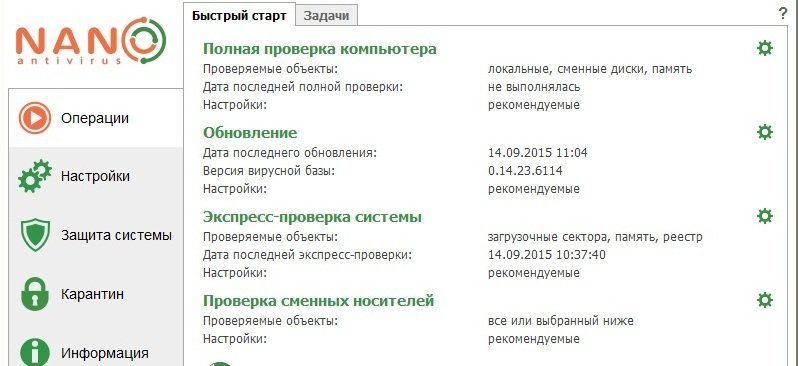
Pretty good free antivirus from the American developer. It has been presented on the antivirus market for a long time and has proven itself to be a good antivirus without extra tools.
Comodo Internet Security can not be called the most "easy" antivirus, but it is suitable for fairly weak computers and undemanding of resources.

Free 360 Total Security Antivirus
A good antivirus bundled with tools to optimize the performance of your PC, perfect for users who want their computer to work quickly and at the same time safely. Good antivirus, with good functionality. In the free version you may be annoyed by ads that will occasionally loom before your eyes. In the PRO version there is no advertising.

Avira Free Antivirus
A good antivirus from German developers, has been on the antivirus software market for a long time and occupies not the most recent places there. Excellent protection in real time and a scanner with which you can check not the entire PC, but its individual parts, will not leave indifferent any, even the most picky user.
Anti-virus protection is not in place and developers are constantly coming up with new protection features and update not only the database, but also the shell and core of the antivirus itself.
Last year, some companies made such loud statements as “ cloud antiviruses will stop virus threats in 100% of cases". American company Reason Software even invented one such cloud anti-virus, which, according to the company itself, catches 100% of threats in real time, and the database is supposedly constantly updated on their server. In fact, any antivirus must go through many years and get tremendous experience to cover the threats of viruses from all over the world. So in the US, it still works much better than in other countries. Also claimed opportunity to work with other antivirus in the role of "helping". This project is at the testing stage and was created only in 2015. You can get acquainted with it. It also appeared its free, limited in real-time version, which can be downloaded.
Currently, companies are “catching up” with all hackers and inventors of new viruses. Antivirus vendors only release databases for analyzed viruses. The newest viruses can only be detected by the “real-time” protection system, but it can miss 0.01% of viruses from the best antiviruses.
Let's see how to identify these best antiviruses of 2017. In this article you will see:
- Comparison Top Antiviruses 2017
- Highlighting paid and free antiviruses 2017 into separate lists
- Expert test scores
- Tables, graphs and download links
Antiviruses 2017 and their Developers
 AT table № 1 "Antivirus and their Developers" represented by companies leading the constant development of antiviruses. Most of them have a wealth of experience in developing security programs. Among them are companies from all over the world. Basically, all were created in the early 90s.
AT table № 1 "Antivirus and their Developers" represented by companies leading the constant development of antiviruses. Most of them have a wealth of experience in developing security programs. Among them are companies from all over the world. Basically, all were created in the early 90s.
Some antiviruses can be seen for the first time only in this review, since they have not been previously evaluated by information security experts.
Some companies provide users with both paid and free antiviruses.
Recently, the tendency to force out the simple name of the antivirus and use the Integrated Internet Security Systems has become very popular. This fashion trend is gradually moving from paid antiviruses to free ones.
Program Microsoft Windows Defender is presented below to compare the performance of professional antiviruses with the standard built-in protection in Windows. In Windows 10, this protection also works as in the tables below.
Table №1 "Antiviruses and their Developers"

In 2010, Intel bought McAfee, but the brand was never officially renamed - the antivirus is still called McAfee Internet Security.
Indicators and overall rating of paid antiviruses 2017
For comparison with paid antiviruses and a more complete analysis of antivirus 2017, below is provided table 2 “Review of paid antiviruses 2017”.

Among the paid antiviruses, there are 4 antiviruses that received the highest scores for the third indicators, derived Independent Institute for IT Security - AV-Test in April 2016. Table No. 3 “Best Paid Antiviruses 2017”.
Performance and overall rating of Free Antivirus 2017
Chart №1 “Real-Time Security Test - June 2016”

According to the schedule above, we are interested in companies who have the largest green block, but red blocks- compromised attacks when viruses hit the system are minimal. Orange blocks These are virus attacks that depend on user decisions. If the user decides to continue working without blocking a potentially dangerous file, the computer may be infected.
Orange lines represent the number of "false viral alarms".
Data Speed Test AV-Comparatives.Org

According to the schedule number 2 "Test Speed - June 2016" above, speed test data carried out AV-Comparatives.org shows deep Scan level of influence installed antivirus to work the computer. The speed of the computer is usually slower when the antivirus is running. And how many resources antivirus "eat" is shown in percentage on the table above, the numbers are indicated above the histogram columns.
Popularity Antiviruses according to the survey on www.sayt
Since 2013, this site has a survey among site visitors about how they use antivirus. You can see what the result of the survey as of August 2016.
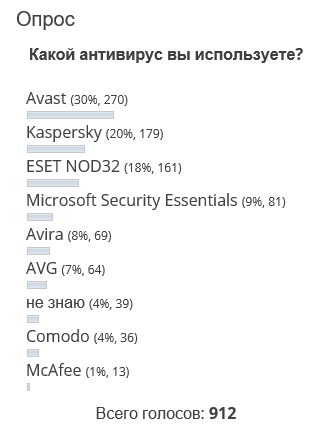
Table No. 6 “Number of Users Surveyed Online at www.site”

Ranking of the Best Free Antiviruses 2017
| № | Link | Antivirus | Protection | Speed | Convenience | Total Score |
|---|---|---|---|---|---|---|
| 2 | Download | Bitdefender Antivirus Free | 6 | 6 | 6 | 18 |
| 3 | Download | Kaspersky Free Antivirus | 6 | 6 | 6 | 18 |
| 1 |
