I got root rights what's next. How to use Kingroot on Android !? Detailed instructions (2017)
The Kingo Root application is designed to obtain ROOT rights to an android phone using a computer and an android application! In this article we will tell how to use kingo root for Windows PC to get root-rights to android device.
Step by step instructions for obtaining ROOT rights to android using Kingo Root for PC:
- You must enable USB debugging on your Android phone or tablet:
- In the phone settings, find the item "For Developers", activate the item "Debug USB".
- If there is no “For Developers” item, then in the phone’s settings, find “About phone” (it should be at the bottom), then click on the “Build number” field until a window appears with the message that you have become a developer . - On your computer, you must disable all antiviruses and firewalls, since the Kingo Root application can be detected by them as a virus. Do not worry, this is not a virus!
- Download Kingo Root to your computer (PC version!).
- Run kingo program Android Root on your computer.
- Connect your phone or tablet to your computer. Attention, you must have Internet access enabled! It will begin downloading drivers for your particular Android device. You may see a message asking you to confirm debugging via USB - tick "Allow always", click "Yes". Then the phone can restart or disconnect and reconnect, this is normal.
- If the installation of the drivers was successful, a window will pop up asking you to get Root to your device and the ROOT button. Click on it.
- A warning window will appear, read it. Click OK.
- Then your device will reboot and the process of obtaining root rights will begin.
- When the inscription "Unlock Bootloader" appears on the phone, click "Yes". Use the volume buttons on your phone or tablet to select. When you select "Yes" - press the power button to confirm the selection.
- When the Recovery menu appears, you should restart the machine. To do this, use the volume buttons to select "Reboot" and confirm the selection by pressing the power button. * This menu may not appear if your phone reboots automatically. - In the application window, a message appears indicating that Root rights have been successfully installed. Click "Finish".

The root can eventually do everything with the help of the system, make it in case of doubt also impaired. For example, do not install software or write to any system directories. In order for the “simple user” to maintain and tune his system, he also left to become a root.
For this reason, the command knows the parameter. Let's learn how to use this wonderful application to launch your device. Thanks to the wide opportunity and excellent feedback, he certainly becomes known throughout the rest of the world. This is a fast and secure method that will help you strengthen your device by freeing it from any malware.
![]()
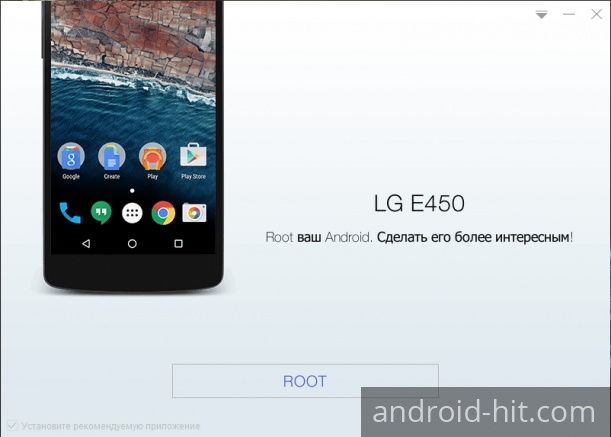
This tool is free of cost and consists of a binary code in the operating system that performs most of the rooting process. Before explaining how to use the application, observe its main characteristics. You can remove bloated software.
You can improve the speed of your phone. It is equipped with a deep cleaning system to improve device performance. You can get admin permission. By default, it installs its own dispatcher. operating systemwhich does not like all users.
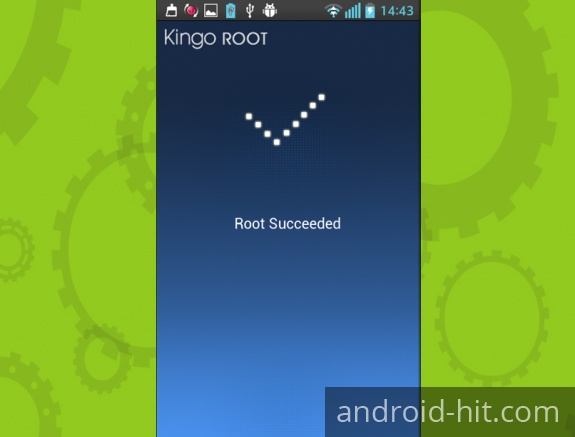
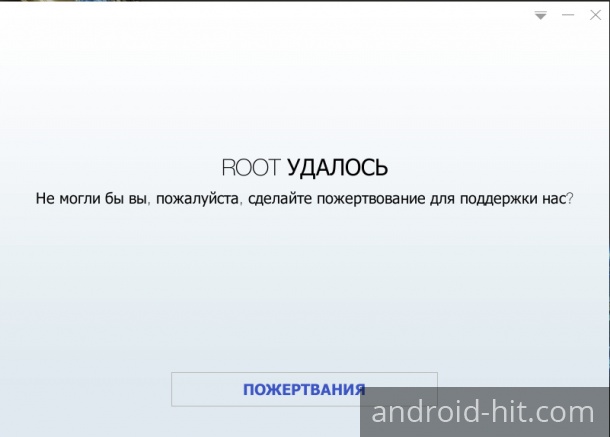
How-to-how to use Kingo Root for PC
How-to-use video instruction for Kingo Root for Android (APK)
If there is no computer at hand, and you need to get the root rights, you can use the application for android Kingo Root in the form of APK. How to install, use, everything step by step instructions in the video:
Warranty will be lost after rooting. Download it to your system before learning how to use it. If you do not want to use your system, you can also complete your desired task using your phone. Wait until the application is successfully installed on your system. When you're ready, just click on it to open it. Make sure that you enable the download of applications from unknown sources.
After waiting a few minutes, you will notice that the rooting process has begun. You will also be allowed to see this process. Do not turn off the phone during this part. This may take a few minutes, you should give it a little time, and then you will be shown a message with the correct root.
Few people understand why kingroot is installed on android .
This application with a loud name causes a lot of controversy about its security and even in some cases becomes a stumbling block for the user.
However, in some cases, it is simply impossible to refuse it, and therefore it becomes necessary to figure out how to install it and how to use it in order not to cause irreparable harm to your own device.
Do not worry, we are here to help you. As you begin the process, the program will analyze your phone and its characteristics. After calculating everything, the blue icon will change and begin the rooting process. Wait a few minutes while the app scans your device. In addition, you can offer some recommended applications that you can use.
It is fast and secure applicationwhich will be useful several times. After connecting the phone, click "Start" to start. The discovery process will take several minutes, depending on the phone model. During the rooting process, a message appears on the phone to ask if you want to shorten the phone. In just a few minutes your phone will be successfully implemented.
Application installation
It is necessary to understand the fact that if an application is simply not installed, it means that there are serious reasons for the developer of the operating system.
In fact, kingroot for android gives the user the rights that are available by default exclusively to developers.
Since, in inept hands, these rights can lead to the fact that the use of certain functions will cause the device to become vulnerable due to the impact of third-party software products.
Therefore, read the configuration section. Joe is the user with whom you are logged in. . Ask that the user is in the wheel group, but do not put anyone in it. Allow adding users to other groups. Adjust the permissions for the settings so you can edit them.
Show user privileges
You can find out which privileges from a particular user have the following order. If standard output or standard error is not connected, it is also saved and # saved in separate log files. Some users get confused as it seems to the user #, presses a key. Note that this has a security effect, since the observer can determine the length of the password entered. Please note that this is real additional security #, it exists solely for historical reasons.
That is why the installation of the program itself will not give the user anything, even if it is installed, despite the fact that at the default settings it will be inaccessible.
To open access to this software product, it is necessary to carry out a number of the following manipulations:
If any user can cope with the last couple of operations, then some will have to work with the first two.
The string must consist of the configuration arguments that the plugin needs. # These arguments will be passed to the plug-in initialization function. The list can be # replaced, added, deleted or disabled with =, =, - =, and! operators, respectively. This guide offers a small introduction to this powerful tool. This article is intended for short reference. It has special functions for editing files with another user, it can be run from a script, etc.
In more extensive environments that need to provide access to all users again and again, tasks can be more expensive. The alias declaration format is very simple. This can be very interesting if you run applications as a different user and want certain users to perform administrative tasks, such as this user. User commands = orders.
The problem with the first operation is that, given the unquestioning trust of users in the application being described, a number of malicious users are distributing modified copies of the program, which can illegally collect data from the device or conduct operations inconsistent with the user, for example, send advertising or
Passwords and default settings
For example, to change the five minutes set to zero. The definition of the option -1 allows you to remember the password indefinitely. Another configuration should be to request the password of the user with whom the order will be executed, and not the user's personal password. In the following example, we will also define the number of attempts 2 instead of the default value of 3. You can change many of the default parameters using the default directive.
Password Expiration
Otherwise, you may be asked to enter a password if you do not remember. Usually it will be scratched by the protection installed in the device. Of course, security applications for some reason, so many do not trust the root of the phone. Let's see what these things consist of. Pre installed applications or viruses apply to everything that manufacturers software and phone companies are adding to your device, and it really does not help. Many people are very nervous about this unnecessary software because they take up space on the phone.
How to start developer mode
Depending on the firmware version of the mobile device, the process may differ slightly in details, but in general it is identical for everyone.
First, you need to go to the settings menu, which is displayed even if the theme of the element is changed in the form of a gear. AT
inside it is necessary to find the item labeled "About the phone."
Unfortunately, it comes with a pre-installed version, and you cannot get rid of it if you have not launched the phone. Malicious program typically includes applications that take up device memory. However, many times this word or phrase is not an Internet address.
During the first few days of the Internet, people realized that it would not be difficult to recall all these series of numbers, and this is how the current system was born. Now when you need to enter a web address, the domain name system server uses this name to search for a web page to which you are redirected.
Running it, you get open access to the menu with the relevant information. Inside it is required to find the item "Device Features".
When selected, the following reference list will be available, in which the item should be found. "Firmware Version".
After the tap on it, the necessary developer mode will become available, but this will not be enough to install the necessary application.
Some versions of your mobile security devices allow you to limit the computing power of the device, limiting its speed. The reason for installing safety devices is that obtaining a higher speed increases battery consumption and can lead to dangerous overheating. If you are interested in increasing the clock frequency, do it with caution.
As easy as installing an application
In order for you not to lose any data, you will need an embedded device that will do the full backup copy. Using the root device is optional. Fortunately, there are ways to take root and not lose anything along the way. Simple, effective and perfect for all those who want to use these permissions, but do not want to complicate a complex process. No more steps are required, with this we can start using applications and services that use these permissions.
Additionally, you will need to allow installation of applications not from Google play Market.
Please note: You also need to enter the settings item that appears. "For developers", and inside do not activate the item "Debug USB".

Fig. 2 - Android device data
This is a bit more complicated, but you do not need to use all the permissions. Remember that as soon as we have permissions of this type, we get access to functions that can disrupt the operation of the terminal, so use it with caution. One of the key factors in the security of the system is access control.
This allows file owners to restrict users who can read, write and execute or modify files, run processes and other parts of the system. Assign the following attributes to each file in your file system.
Work with the application
After the kingroot is installed on the device, you can begin active work with it. Its special advantage is that the process of operation itself is not complicated.
Conventionally, the program can be classified as “single-click”, which perform the task set for them by the user in just one step.
You can see your user and group by running the following command in a terminal emulator. If access to some groups is allowed, then access is obtained. The actual group ID is significant when creating files and directories, as described below. File system - disk structure containing file descriptions and file contents. File systems are contained in sections on the disk. It is good that directories are also considered files that simply contain other files, so permissions also apply to directories.
Users of one group can share rights, for example, file permissions can be set so that all users in a group can edit its contents. First of all, check the permissions of the sample file. You see a list of file attributes, including file type, file size, etc. and in this case, interesting line, similar to the following.
In this case, the kingroot for one tap gives an ordinary user the rights of the superuser, or as it is also called, the root.
To get them, you need to do only one action after launching - click on the button highlighted in green.
In the meantime, the progress element will be shown, on which the numbers will indicate, indicating the percentage of actions performed, which the user does not need to perform manually.
It is important to know what the number of permissions means. It consists of four digits, ranging from 0 to. On this moment the first is not taken into account, and the last three are analyzed because they are most often used in all systems. In this example, these numbers: Each digit can be a sum of 4, 2, and 1, but not all components should be included, leading to a possible value between 0 and The following are the values of each component of the sum, with a “subject” representing the user, group, or others as described below.
Directory content is greater than the names of files, subdirectories and other objects. file systemcontained in it; it also includes other meta-information, such as indicating that the file system object is a file or directory, permissions associated with the object, and so on. 2 - written permission. For directories, it allows the subject to change what is stored as in a directory; this means the ability to create files in a directory or, equivalently, move files to a directory, delete files from a directory or, equivalently, move files from a directory and delete files from a directory or, equivalently, move files from a directory; In addition, since the directory is the place where information about its contents is stored, it allows you to change the permissions of each file or subdirectory contained in the directory. 1 - permission to perform. Any file can be marked as executable filewhen the content cannot be executed, an error is reported; similarly, execution permission can be removed from any file: files with executable content, but cannot be executed without permission. permission to perform allows the subject to go through the directory in subdirectories.
- The entity is allowed to read the contents of a file or list the contents of a directory.
- The subject can change the contents of the files.
- The subject can execute the file.
Kingroot will check for software vulnerabilities in the firmware that will allow you to grant the corresponding rights.
If the operation is successful, inside the circle with numbers will be displayed in orange a note that a vulnerability has been found.
After that, the percentages of the executed operations will change faster and the final total will be set to 100, which instantly changes to the message that the operation was successful.
After that, the special button “Get root” will become available. When it is pressed, the application gives the specified access.
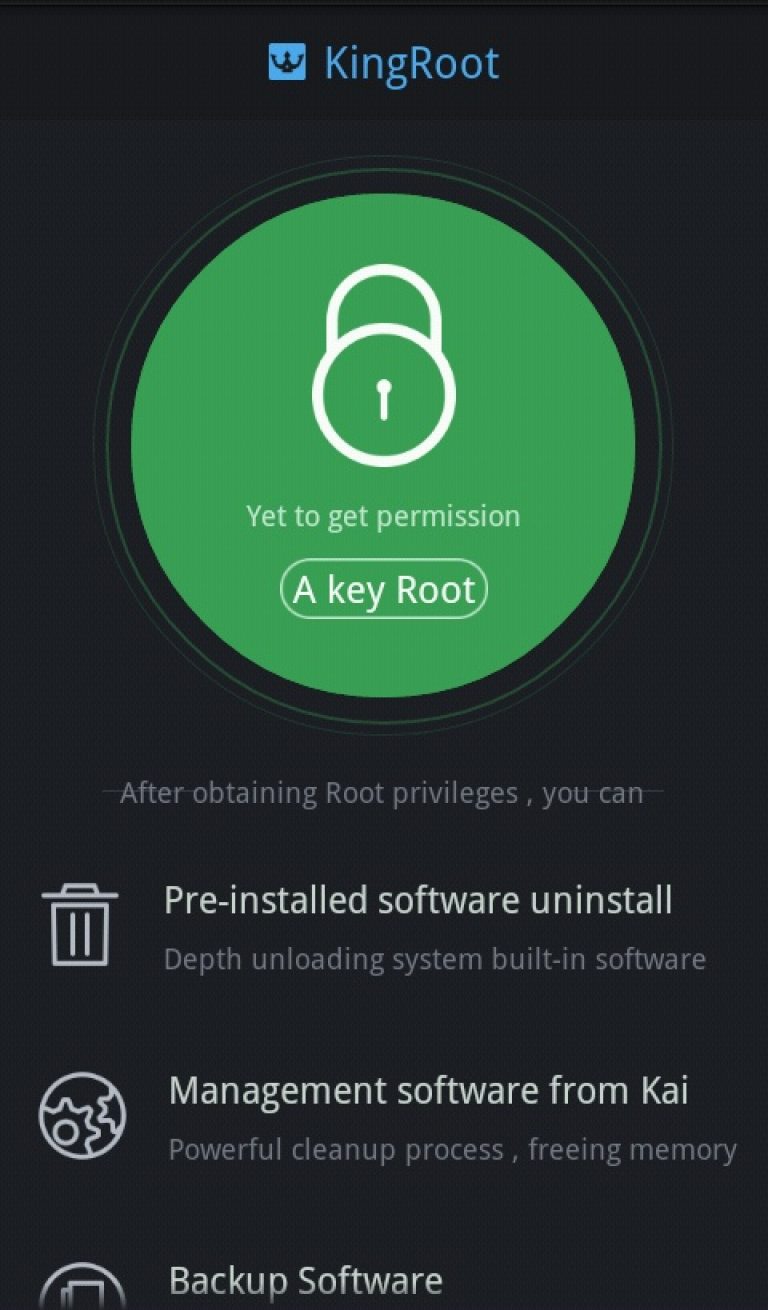
Fig. 3 - kingroot window
Root removal
It is likely that this utility will be useful to you on mobile device just a couple of times to install any particular software product, be it a special utility or a toy.
Therefore, to prevent other programs from intercepting the superuser's rights, it should be removed before removing the root rights.
This is done easily. To do this, you need to click on the symbol from three points in the running program, which will allow you to get into the settings menu.
Inside its bottom you need to select the command "Remove root rights".
After a short manipulation by the program, it can be safely removed.
