Control your TV from your computer on the IR. Using Smart View.
Samsung app Smart View allows you to easily view the contents of your mobile device and computer on your TV. Samsung smart TV, and control the TV using a mobile device.
Samsung Smart View Features
TV remote control function
Using the Smart View application, you can control your Samsung Smart TV even without a remote control.

Play content from a mobile device
Connect your mobile device to the TV and select videos, images or even musical compositions. The selected content will immediately be played on the TV.

Create your own playlists to always have on hand your favorite videos, photos and music.
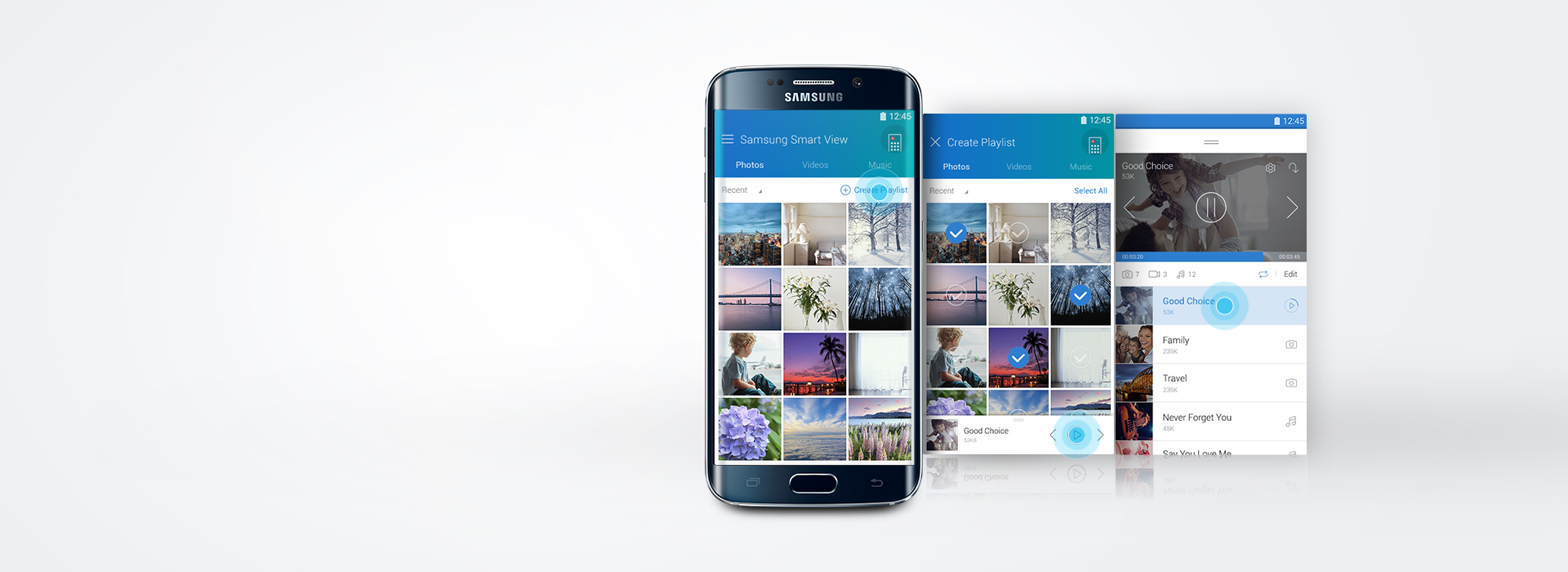
Play content from computer
Add content files or even a whole folder from a computer to smart application View and start playing the entire list with one tap.
※ When adding a video with subtitles, you can use the corresponding function.

View content on a Samsung Smart TV
On the TV, you can view the contents of any devices connected to it.
※ Access to the content of the connected devices can be obtained through the multimedia panel available on Samsung Smart TV models for 2013 and 2014,and through the application "MY CONTENT", available on the model Samsung Smart TV 2015
※ The application may not be available in some regions.
※ Netflix streaming subscription required.

Using Smart View
Supported devices
- Smart TV Models 2011 LED D7000 and later, PDP D8000 and later. 2012 models LED ES7500 and later, PDP E8000 and later. 2013 models. LED F4500 and later (except F9000 and later), PDP F5500 and later. 2014 models are H4500, H5500 and later (except for H6003 / H6103 / H6153 / H6201 / H6203). 2015 models are J5500 and later (except for the J6203). Models 2016 K4300, K5300 and later. ※ Supported TV models vary by region.
- Mobile devices Android OS 4.1 and later.
iOS 7.0 and later - Computers OS Windows 7, 8, 8.1 and 10 (32- and 64-bit versions) CPU Intel pentium 1.8 GHz or higher (recommended Intel core 2 Duo 2.0 GHz or higher) 2 GB RAM (recommended) VGA adapter with support for 1024 x 768 resolution, 32-bit or more powerful
Copyright © 1995-2016 SAMSUNG. All rights reserved.
