Application for counting the budget. Family budget
Greetings to all who continue to get acquainted with the world of investment and all its components! Financial well-being depends not only on how much a person earns, but also on how he manages his money. The program for accounting for personal finances is designed to make it easier to follow the movement of their money. It is about such applications that will be discussed in this article.
Software for PC (desktop computer)
Family
Can be called the best option among the programs for monitoring the budget individual user or group of people. The application provides loans and deposits. Spelled out categorieswhich takes into account the property of the user.
Exists synchronization computer version with the application on the phone. However, the connection of two programs on different computers is not thought out. This feature can cause inconvenience if you consider Family as an option with multiplayer mode. The project developers made it such that switch to another product without losing data will not work. Not thought out the system of export and import information. Therefore, starting to work, you will have to fix income, expenses and.
Installing a full version on the computer will cost 14,95-29,95$ . The application for a mobile phone will cost the user $ 4.95. Conveniently, you can download the program and use it free trial for a month. Download link: http://www.sanuel.com/en/family/download.html .
Keepsoft.ru (home accounting)
Designed to monitor the financial condition all family. At the same time on the records of each individual user can set a password. The rules for forming and maintaining a list of personal income sources are described in detail in the instructions, so all family members will be able to deal with them. And the function synchronization between computers and smartphones allows you to simultaneously work with keepsoft.ru on different devices. For the convenience of analyzing the family budget, there are visual graphs and charts.
Their sources of personal income and cash transactions can be fixed immediately in several currencies, if necessary. It provides monitoring of loans and money that you borrowed or lent. There is a timely reminder system for this category of funds. The application allows you to import and export information.
Mobile applications
CoinKeeper
Very convenient to work with touchscreen. For example, money transfers carried out by dragging the icons, coins of different accounts. Such a system allows you to quickly conduct a transaction. Difficulties can arise only if you have a lot of accounts.
The program can be used by several people who form joint budgetas there is cloud data synchronization system. In CoinKeeper, you can select one or more currencies. The categories of debts and credits for which reminders are provided are prescribed. 
The cost of such a program is about 265 rubles per year. The application is suitable for devices with Android and ios, and you can download it here: https://coinkeeper.me/ .
Easyfinance
Pleasantly surprised by the user already at registration. At the beginning of work, you can set up individual categories, given that, you will be periodically offered recommendations on the distribution of income. If you start spending too much, then a special indicator will report it..
There is a function in the program financial cushion. When registering, you create a goal for yourself to accumulate a reserve for half a year living in conditions if you do not have a stable income. A financial pillow is a cash supply that will help you in unforeseen life circumstances. With the help of the planning wizard you can see at the beginning of the month how much money you need to allocate to pay debts and loans, mandatory expenses, and how much you can spend at your discretion. Auto-sync with google calendar will help avoid fines and penalties for late payment.
It is worth noting that EasyFinance supports multiplayer mode. For example, it is much more convenient to keep track of the expenses of family members, if you group the lists of costs by users. The advantage is that automatic synchronization with bank accounts is configured. Besides, favorite accounts and lists of systematically repeated transactions are saved.
The program for the full preparation of a personal financial plan EasyFinance is available for installation on phones with iOS and Android. Download the application by the link: http://easyfinance.ru/#apps .
Buddget
This is a system that is better than others. disciplines the user and teaches the rational use of their funds. Feature of the application - in it the amount that can be spent daily is calculated. 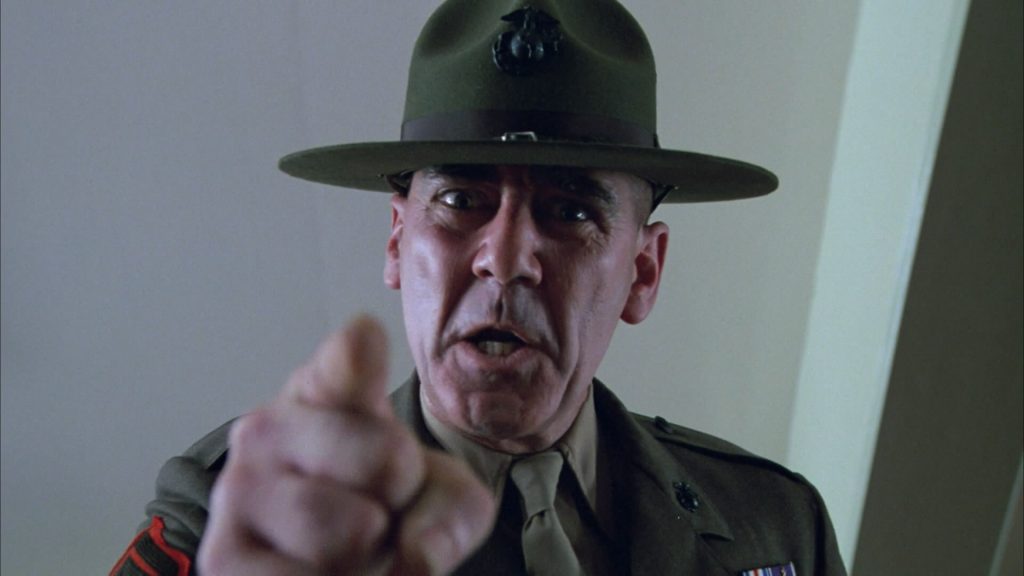 You specify the monthly income and the planned expenditure items, the amount of funds for each day is automatically calculated. If you spend more money, recalculation immediately takes place and the daily rate decreases. All this is very convenient to trace.
You specify the monthly income and the planned expenditure items, the amount of funds for each day is automatically calculated. If you spend more money, recalculation immediately takes place and the daily rate decreases. All this is very convenient to trace.
In order not to spend too much, you can enter the maximum amount of expenses, to exceed which is undesirable. When the monthly costs will approach this mark, you will receive a corresponding message, and this will mean that it is time to start saving. Unfortunately, there is no function that allows you to set payroll dates.
Feature Buddget is the presence of the mode " Journey". When you travel to another country and pay there not with your usual currency, it becomes a bit more difficult to record expenses. “Travel” allows you to temporarily enter the conversion rate and record your costs in the currency of the country where you are located. Information will automatically adapt to the main monetary system.
Via Buddget Personal finance is registered in the program for free. The application sends reminders. Reporting on the monetary status of the user is presented in the form charts and graphs.
Buddget - The best program for accounting of funds in the ios system. If you decide to download it, then use the link: http://www.dailybudget.de/
Toshl
Differs its bright and attractive interfaceinteresting system of work with the user. The program will help to design, the instruction on which drawing up will be given by means of the amusing character. It is a cute three-eyed alien that will tell you the condition of your monthly budget. 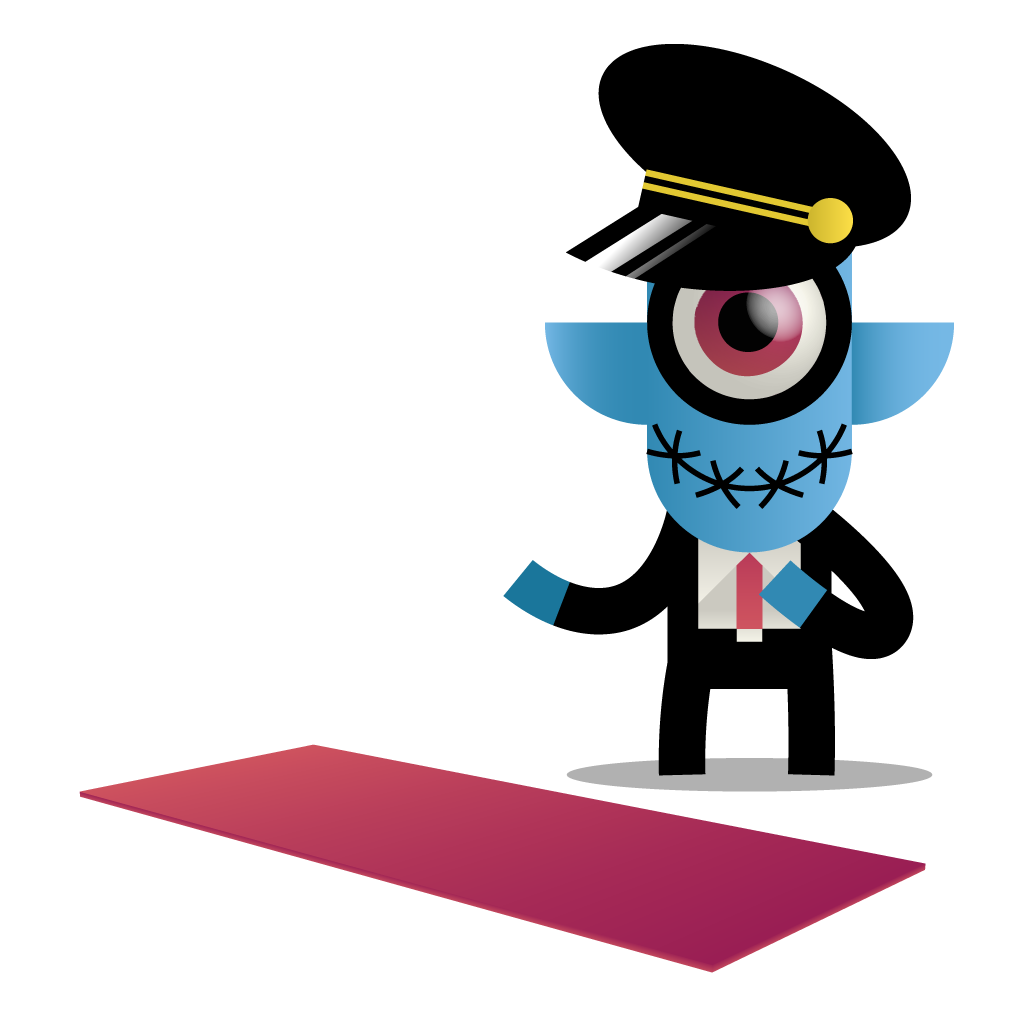
Expenditure categories need to be configured manually, by entering tags. It is necessary to fill in the graphs at the same time that teaches some systemic work with Toshl. A plus can be considered as the fact that information export is supported. Some additional functions are opened only after their payment, which, of course, is not very pleasant. The application for personal finance is available for smartphones with iOS, Android, Windows Phone. You can download Toshl from this link: https://toshl.com/ru/ .
Other programs
The review presents the most common and convenient programs. In addition to these options, there are still a lot of them: savecash.me, Moneytracker, AceMoney, Own money, Personal Finances, Cash Organizer, Zen Mani and many others.
Conclusion
In this article, I made a selection of popular paid and free programs for personal finance. All of them work according to the same scheme, but each has its own distinctive features. To understand which finance control system is right for you, you need to test several such programs. Write in the comments what applications you use and why. Goodbye!
If you find an error in the text, please select the text fragment and click Ctrl + Enter. Thanks for helping my blog get better!
To save oneself from large expenses and save money to a small house in a European province, it is not necessary to deny oneself everything and tightly sew up savings in socks. By installing EasyCost, you can achieve more: for example, save to a one-room apartment. To do this, it is enough to specify the amount of your income and mark expenses every day. All costs can be divided into several cards: work, family, travel, and so on. This application is not without its drawbacks and has an extremely high entry threshold for beginners, but if you manage to figure everything out, you will get a convenient financial planner.
To use does not require registration and access to the Internet.
It is possible to select icons for manually created expense categories.
Overloaded, not friendly to beginners and absolutely non-obvious functionality with a bunch of incomprehensible buttons.
Acquaintance with new functions happens completely by chance, as a result of pixel-hunting on the screen. Most of the application options for us have remained a mystery.
Absolutely unobvious button with a deposit in the budget, hidden in the general list of expenses - look for a plastic card with the signature “Salary”.
m8 - my money. My way
The main feature of this application is the visualization of expenses in the form of two columns. Indicating your quarterly income and noting expenses on a daily basis, you will observe a scale of expenses in the right column, and a cash balance in the left column. The second feature of the application, which developers are proud of: when a certain threshold of your cash reserves is reached, the smiley, serenely soaring above, gradually begins to feel sad until finally you finally frown - it will be a signal that it is time to get up from the couch and go make some more money.

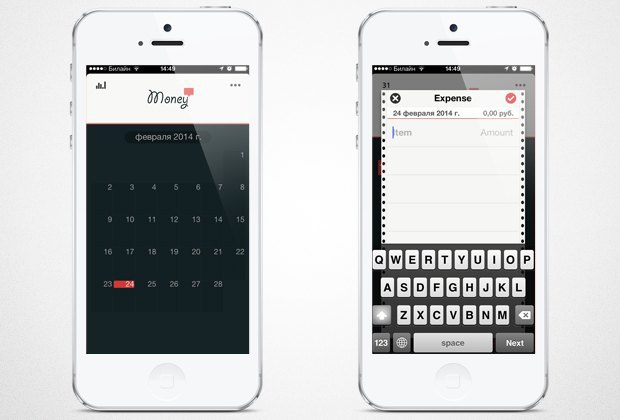
Good visualization of expenses, clearly showing the state of affairs in your wallet.
By clicking on the smiley, you can see how your financial affairs are: very good, good, not bad or bad - the developers call this the current status.
If you wish, you can change the emotions of the emoticon and the names of the stages. For example, the smiley will smile, even despite your bankruptcy.
After adding a new spending line, it automatically joins the tag cloud that pops up on each set. If desired, they can be removed in the settings.
Costs can be scored on the future and after the fact.
The general diagram does not display the types of your income and expenses - to access them you need to make one extra move.
Money care
An application for meticulous bookkeepers and just big money lovers, ready, like Scrooge McDuck, to recalculate their incomes every free minute. If you are not afraid to sacrifice your time and conveniences for the sake of cost accounting, then this application will definitely take its place in your phone. For all its lacklusterness and external unfriendliness, Money Care has a rich functionality that allows you to take into account a bunch of different little things: look at your own cost charts, divide expenses into several people, and so on.


To ensure that your records are not lost, the application provides the ability to send a backup copy of the file to the mail, Dropbox or Google Drive.
For beginners, there is a hint system. But even to deal with it from the first time here is not so easy.
All transactions can be divided into several accounts. This feature is especially useful for families with a common budget.
You have at hand three indicators: income, costs and balance.
All information about your income and expenses can be exported to Excel and sent by mail.
Free you will be allowed to make no more than 50 entries, and for the unlimited version you will have to pay 99 rubles.
Too complicated and long process of adding revenues and expenses: beat the name of the transaction - confirm, add the amount - confirm, do not forget to assign a category - confirm, and then confirm the whole operation again.
Very small menu items - to get to the right buttons, you need to have very thin fingers.
Daily Budget
The perfect app for consumers suffering from the syndrome of daily shopping, that is, for all of us. If you want to start saving money for something more substantial than lunch in the dining room, this application will help you to pull yourself together and calculate the amount of your daily expenses. To start a cost containment operation, you need to drive in your monthly income, designate the amount of standard monthly expenses (for example, utility payments) and indicate the percentage of total income that you want to save in the piggy bank. A little thought, the application will give you the amount that you can safely spend during the day.
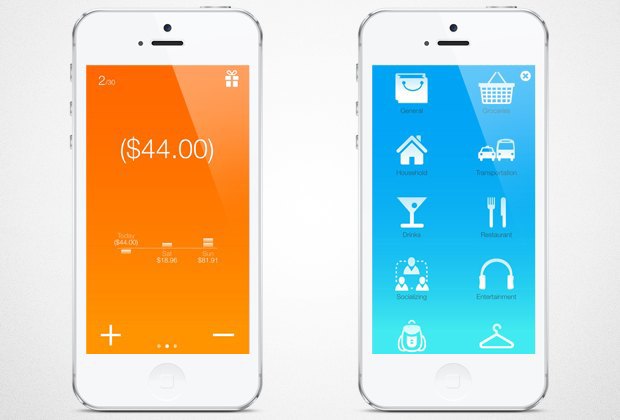
So you can not beat yourself around the finger, in the application provides reminders about recording expenses.
For each expense, you can add a comment that justifies your extravagance.
Moni
The most unpleasant feature of income is that they quickly turn into expenses, threatening to leave you without money at the most inopportune moment. To ensure that this does not happen so quickly, you can take an oath only to earn money without buying anything, or you can simply keep track of your expenses. Thanks to Moni, your cash will always be in your sight, all you need to do is to carefully note every purchase.
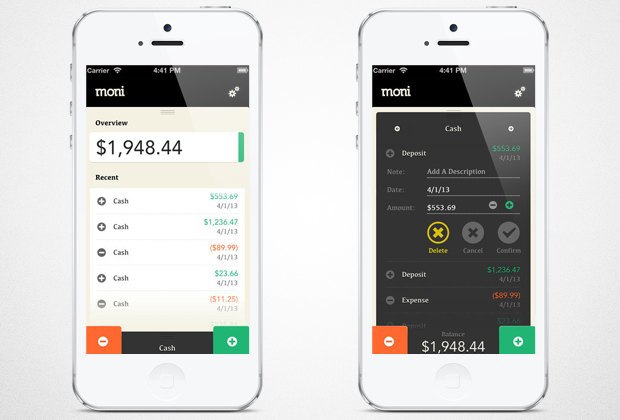

If you live among thieves and hypocrites, then the application can be protected with a PIN code. Four identical numbers are not prudently accepted.
For beginners there are tips.
There are no beautiful icons, colors or other types of visualization for various types of expenses.
Applications for cost accounting and revenue allow you to keep track of your expenses. Everyone had such that yesterday your wallet was full, and today there is already a single piece of paper in it. Therefore, in order to know when and how much you spent, in this section special funds are collected for budget planning. Now you can competently keep a balance of expenses and revenues directly from your Android phone without any hassle. In this section, you can absolutely free without registration and SMS download programs for cost accounting, income accounting.
21.09.2017
Wallet - personal finance, budget, banks and charts, with this application on Android you can easily manage your expenses and income. This wallet will help the user to create a dynamic finance control plan, as well as help to achieve his goal.
 07.09.2016
07.09.2016
CoinKeeper - A convenient way to take control of your expenses and income. The application is suitable for fans of home accounting, for those who want to be aware of their financial capabilities. Thanks to cost and revenue control, you can plan your budget and set aside something worthwhile. What do you want to purchase.
 22.07.2016
22.07.2016
Money Lover cost accounting - A program that competently coordinates your finances. With the help of an electronic wallet you can record your expenses and keep a history of income. The utility has several reporting periods, which optimizes the regulation and evaluation of the balance. Join the millions of happy users who, together with Money Lover, have achieved the maximum savings.
 20.07.2016
20.07.2016
Monefy - convenient cost accounting - A cool manager for keeping financial history with lots of nice bonuses. Wallet has the most simple and intuitive interface. All tools and features are as accessible and intuitive as possible. Setting up the program takes less than half a minute.
 19.07.2016
19.07.2016
AndroMoney - one of the most effective and simple applications for calculating the balance of money in your wallet. The effectiveness of the utility lies in the speed of all its tools, as well as in the competent sorting of categories. The companion of financial activity will always prompt you true to the organization of the budget.
 14.07.2016
14.07.2016
Home bookkeeping is not just inputting expenses and incomes, but a tool for planning and controlling your money. The family budget is best suited for this, and the MoneyTracker program will help you create it.
What is a family budget?
In the simplest version family budget - This is a financial plan, which is a list of items of income and expenses with established restrictions for a certain period in the future (most often, for a month or a year).
The main task in drawing up the family budget, it is correct to distribute the expected incomes for the future period into various expenditure items: mandatory bills and expenses, food, clothing, transport, entertainment, investments, etc.
The purpose of the family budget - control over the financial situation of the family, the achievement of financial goals (apartment, car, education of children, pension, rest), reduction of unplanned and unnecessary expenses, conscious planning of future purchases, the formation of internal financial discipline.
Maintaining a family budget in MoneyTracker
What is good budget in the program "MoneyTracker"? The fact that only from one budget window you can get a lot of useful and relevant information about the current financial situation:
- How much money is earned, how much is spent and how much has been saved over the past days.
- How much money is in the accounts today and how much will it be if the budget plan is fulfilled.
- On which categories of goods money was spent (with any detail, up to a specific article).
- Is there a budget overrun? If yes, in which categories? In what categories is the situation close to critical (money is spent too quickly)?
- What are the daily planned and actual expenses? How should daily spending be adjusted to fit into the budget?
- If the money goes at the same speed, is it enough for the rest of the month, will there be an overspending?
- What unplanned expenses occurred (up to date, product and cost)?
- How does the data on the implementation of the family budget for this month and the previous? What has become more money? What are the average costs?
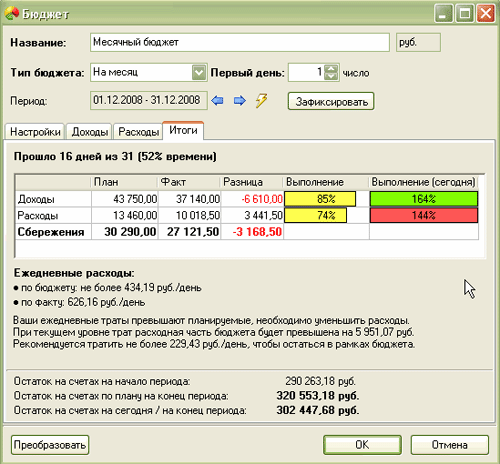
And most importantly, despite the many advanced features create a family budget in the program "MoneyTracker" very easy and fast. Do not believe? Check it out!
Description and functions of the family budget
Below we describe the main ideas and functions embodied in the compilation and analysis module. family budget in the program "MoneyTracker". Many features are unique and not implemented in any program for budget planning.
- The budget consists of two parts: income and expenditure, in each of which restrictions are established and their implementation is monitored.
- The program can be compiled and used simultaneously unlimited budgets. For example, you can create a total monthly budget, a total annual budget, a specific user's personal budget, a budget for products only, etc. You can create a pessimistic and optimistic budget, you can create a budget in rubles and in currency, etc. Each of these budgets will show the financial situation of the family from different points of view. And budgets can be easily transform, from the annual to do the monthly, and from the monthly - the pessimistic monthly, etc.
- In the program budgets can be sliding and fixed. Sliding budget - the main type of budget, all budgets are created by default just like that. Such a budget “overlaps” as it were for any selected period, showing how the expenses and revenues of this period “fit” into budget constraints. Therefore, if your income and expenses are fairly stable (without sharp seasonal jumps), it is enough to create only 1 monthly budget (and not 12 for each month), which will be consistently applied to each month. But it happens that in some periods the income and expenses are abnormal (vacation, repairs), then you can create a special budget that takes these subtleties into account and fix it on the desired period (for example, the budget “July 2008 holiday pay”). So it turns out fixed budgets.
- The budget in the program has hierarchical (tree) structure. This means that it is possible not only to prescribe restrictions on each item of income / expenditure, but you can create your own arbitrary budget structure, generally speaking, which does not coincide with the structure of the directory of items of income / expenditure. For example, it is possible to place expenses for alcohol not in “Products”, but in a specially created element “Entertainment”, etc. The grouping feature also allows you to set limits on a small number of budget elements (groups), rather than on all items of income / expenditure (the number of which can easily reach thousands with detailed accounting).
- Budget supported several types of restrictions. Firstly, the standard type “fixed value”, for example, spend no more than 1000 rubles per month for the Fruits group. Secondly, there is a type of “sum of components” restriction, when a group is automatically assigned a limit equal to the sum of restrictions on all budget elements within the group. This restriction is convenient to use when creating a budget "bottom". The third type of restrictions “percentage of total” allows you to set percentage limits, for example, spend no more than 20% of all expenses on the group “Nutrition” for the “Sweet” group. This restriction is convenient to use when creating a budget "top".
- The program has the ability to create budgets like standard period (per year, per quarter, per month, per week, per day) and arbitrary period. For each period, you can set the start date of the period, for example, the monthly period can be not only from the 1st to the 30th, but also, for example, from the 15th of this month to the 14th of the next month.
- A budget can be created and calculated in any currency, regardless of the currency in which income and expenses were made. Recalculation takes place at exchange rates. A budget in one currency can easily be converted to a budget in another currency at current rates.
- For each budget saved various settings: for example, you can make a personal budget, where income and expenses of only one users will be taken into account (and the income and expenses of other users will not be taken into account) or budget, where income and expenses will be taken into account only on certain accounts or in certain organizations, etc.
- All data on budget execution are calculated in two ways: general execution and execution for the current day (taking into account the elapsed time). Thus, you can see and just how much the actual costs fit into the planned, and how quickly the spending takes place, in real time. To display the data used convenient flag system (“traffic light” system), that is, you can independently assign colors that will signal an overspending on a budget (for example, at a consumption of 80% to 100%, highlight orange, and at a consumption of more than 100%, red already, etc.)
- You can automatically add amounts to budget limits. planned expenses and revenues from the calendar, which simplifies the creation of the budget and allows you to take into account (or not take into account) the already planned expenses and receipts (usually salaries, loans, utilities, sections and tutors, etc.).
- By budget, you can create reportsthat makes it easy to analyze the financial situation. Available as standard reports of the program, which can be applied to any element of the budget (for example, view detailed expenses on the category of "food" or on the category of "communication" directly from the budget window), and special reports on the budget, showing the degree of its implementation.
Details about the other distinctive features and benefits of the program.
