Check punctuation marks in word. Check Commas Online
Is an Microsoft Word. Users often call it simply Word. During work, he can easily detect grammatical, punctuation flaws in the text and provide the user with information about their correct correction.
To find out how to check punctuation in Word, I propose to write a sentence incorrectly and see what happens within the framework of a specific example. I think that it will be clearer.
Somewhat distracting from the main topic, I will say that you can actively use text checking for any flaws that work over the Internet.
Do you know exactly how they earn? On the topic of making money on writing texts is informative copywriting courses.
Error checking in Word
So let's see how the program responds if we allow for a punctuation defect.
As you can see, the word after which the comma should stand was highlighted in blue. Now there are two options for fixing:
- Press right click click on the selected word and select the desired action;
- Put a general analysis of spelling and grammar, to consistently correct all the shortcomings found at once.
Let me show you what will be visible if you go with the first option.
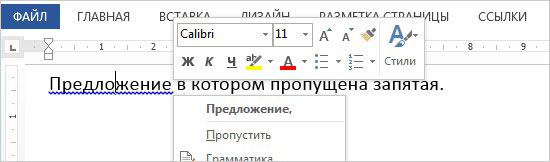
To demonstrate the second method, let's artificially make a few typos.
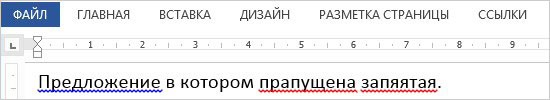
To run a spelling and grammar checker, in Word, in the "review" section, select "spelling".
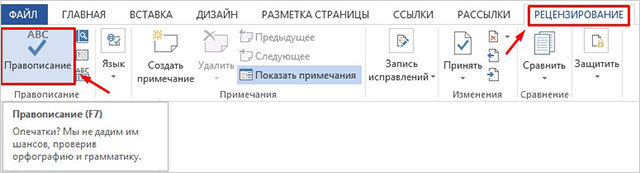
After launch, you can proceed to successive corrections in the text.

As you can see, for each error there may be options for replacement. If you think that a word is nevertheless written the way it should be, then you can add it to the program's dictionary so that later it would not be considered erroneous.
Do you know how to fix text errors automatically? About this, as well as additional options to solve the problem. True, there is another alternative that I have not previously mentioned in other publications.
Alternative option
Text verification can be performed online. For this there is a specialized service - Orthogram. He is able to identify stylistic, grammatical, punctuation and other types of errors. Corresponding correction tips are provided.

To start working with the service you need to register or log in using other accounts.
To date, the information I have prepared on checking punctuation and other types of errors in the text has come to an end. I tried not to "pour excess water" and provide my readers with really useful information. Did she come in handy? You can leave comments using the special form below.
Tell me, do you earn on the Internet? Know about the intricacies of work and prospects in various directions? Networking is the main focus of my Workip blog. His main idea is described. At the moment there are already a lot of information materials on the topic of earnings. Watched? There are many interesting things. New publications appear regularly. Subscribe. See you soon "meetings" in the vastness of Workip.
In order to know where in the text it is necessary to have commas, it is not at all necessary to know all the rules of punctuation. Of course, we do not call anyone to be completely illiterate, but when there is a great need to see where the commas were missing, you can always use special online services that you will learn about now. However, speaking of such services, you can not be 100% sure that something will not be missed.
ORFO online
This service is one of the best on the Internet. ORFO works quickly and efficiently: the text in several paragraphs will be translated in seconds, and the places where the commas will be omitted will be highlighted in green. In addition to punctuation, this service well finds errors in the words themselves (they are highlighted in red).

Here you can also change the structure of the text right on the go: there are tools for changing the font and its color, aligning the text and adding lists. In some situations it may come in handy.
Orthogram
Another quality service to check the correct spelling in general. Different errors are highlighted in different colors, and when you click on a word highlighted in some color, you can read about the error and see the correct spelling rule.

Language tool
Service quality is weaker than previous ones. The results here are, rather, for clarity, and you cannot completely believe them. Different errors are highlighted in different colors: pink - for errors in words, orange - for missing commas.

The only thing, in our opinion, what this service can hook up is the presence of downloadable versions both as standalone and as an extension for the browser. Maybe someone will be useful.
Notes:
AT new version FB now has the option "format text". She automatically conducts many autocams from this article.
I had already greatly regretted that I applied it to this text, since she corrected half of the mistakes made for example. I tried to return it as it was, but if something hurts your eyes, please send me an error message.
Be careful with it, if you make out dialogs not through a dash, but through quotes - it will give you spaces in the spaces between the closing quotation mark and the comma.
The rules of punctuation marks are known to many. It is a pity that not everyone uses them.
First, let me remind you: all punctuation marks are beaten with a space on the right (except quotes and brackets - about them later). On the left, only a dash beats off with a space.
That is, the sentence
“Hi,” Vasya said, smiling.
It should not look like this:
"-Hi, said Vasya, smiling."
Ideally, you need to develop the skill of correctly putting spaces before and after punctuation. But what to do if you have already written 90 pages fak, and this error occurs constantly?
In the Word there is such a thing as autochange. In fact, it contains a lot of functions, including regular expressions and wildcards. But we don’t need all of this: in order to fix the wrong spaces, we need a set of elementary auto-replacements.
Menu AutoCorrect in Word "ctrl + H". All autochange and characters are entered without quotes.
1) It is necessary to remove the space before the signs ",", ".", ":", ";", "!", "?".
“,” Replace with “,” (space + comma replace with comma). With other signs - by analogy.
2) It is necessary to add a space after the signs ",", ".", ":", ";", "!", "?".
“,” Replace with “,” (comma replaced with comma + space). With other signs - by analogy.
After this replacement, you must also replace the double space with a single.
3) Missing space after the dash at the beginning of the replica.
In the dialogue, the phrases begin with a new line. In a Word, a sign is a paragraph sign - “^ p”. To automatically insert spaces in the beginning of the dialogue, you need to replace “^ p-” with “^ p-”. After replacing the double space with a single.
4) Missing space before or after the dash.
Here it is more difficult - the dash is often denoted by the same sign as the hyphen (as in the words “some”, “somewhere”, etc.). If you simply replace the "-" with the spaces, you will get extra spaces.
We first analyze the simple case - the dash stands after another punctuation mark, most often a full stop or comma.
We find ", -" (without a space), perform the replacement with ", -" (comma, space, dash, space). Same for “.”, “!”, “?” And, if you meet, for “:” and “;”.
After - two spaces on one.
Now a difficult case - you have not added spaces in the middle of a sentence and now it looks like this:
Grell shivered, from the look of William he felt uneasy.
The “shrunk-from” construction is indistinguishable for a Word from “some” and the like. And the button "replace all" is no longer used here.
To solve this problem, open the AutoCorrect window (recall - “ctrl + H”) and click on the “More” button. In the drop-down menu we find the item "Wildcards" and put a tick there. In the line “Find” we write this:
And click "find next." Manually go through all the cases and put spaces where necessary. It’s a chore, but a good incentive next time is to set them right up right away, not how they will.
And finally, the space is omitted only on one side of the dash (“shivered, from” or “shuddered, from”).
It is checked through "[az] -" and "- [az]". Also handles, and do not forget to tick "wildcard".
Also keep in mind that you can have different types of dashes, which are perceived as separate characters, or a hyphen instead of a dash.
5) Brackets and quotes.
Here mistakes are rare, more often it is a typo. But still…
It is simple with brackets - automatic replacement by analogy with a comma, a period, etc. With the only difference that the opening bracket has to have a space before and not after.
With quotes will have to tinker.
If you have auto-replacement of direct quotes on "herringbirds" enabled in your settings, consider yourself lucky - the Word will interpret opening and closing quotes differently. Copy yourself a “herringbone” from the text, and spend with it the autocauses “remove the extra space” and “add the necessary space” (see § 1 and 2).
If you have direct quotes throughout the text, then search directly for them - for each one through “find further”. Because the Word does not see the difference between the opening direct quote and the closing one.
6) The combination of characters.
If “?” And “!” Get together, then the first should be one (!) Question mark, and after it one or two exclamation points (not more). It looks like this "?!" Or so "? !!". In English, spelling “?!?” Is allowed and many copy it, but Russian has different rules. A fence of the type “? !!! ????!” Is not allowed either in Russian or in English.
Autocorrects: “!!” to “!” (Some authors will need to hold it more than once), “??” to “?” And “!?” To “?!”. Exclamation marks do not put more than two (ideally not more than one) - otherwise it looks as if the character had a fit. Interrogatives in principle should never be more than one.
If “...” and “,” are put together, the comma is deleted, only the ellipsis remains. The signs "..," and ", ..." do not exist.
When combining "..." with "?" Or with "!" It turns out "? .." or "! .." (and not "...!", ".?" And other options).
Dots are not combined with other signs.
In dots strictly three points, no more, no less. The exception is "? .." and "! .." where the place of one point is occupied by another sign.
It is also worth noting that in Word and many other programs, the ellipsis is a separate character, not equal to three separately typed points. In most cases, the program automatically replaces the three points with this sign. In this case, and autochange with him held in the same way as with a regular point. But besides the standard set, it is worth replacing the ellipsis in combination with the dot before or after it with just the ellipsis copied from the text.
It often happens that the Word offers to continue the sentence with a small letter after the dot character. This is due to the fact that the program is not fully adapted to the Russian rules of punctuation. If the ellipsis in your text is at the end of a sentence, and replaces a full stop or a similar sign, then ignore this program sentence.
AutoCorrect: four points on three several times; “..?” To “? ..” (by analogy with the wax sign); ", ..." and possible variations on "...".
Some kind of rule that only needs to be used special sign dots, no, both options are allowed, both this sign and individual points. But in one text you need to use one option so that there is no confusion. Because In the Word, AutoCorrect is the default, I recommend using the sign. In addition, since you do not replace the ellipsis by one point, when you do the replacement of ".." with ".".
There is no space before the ellipsis unless it symbolizes the missing text at the beginning of the sentence. Then it looks like this:
- ... and so I did not see you here anymore! - already came from the stairs.
That is, put a space before "..." and not put after.
If a closing bracket / quotation mark and any punctuation mark except a dash, together there should be no spaces between them.
The point inside the brackets is set in the case if the text in brackets is a separate sentence. For example:
Ciel realized that his butler was too busy with what was happening in the corridor, and, deciding not to waste any more time, began to dress. (Here the author should note that the count was not at all so helpless as his position required to be.) He managed to pull on his shirt and stockings, when behind the wall again he heard a scream and the sound of breaking glass.
In the same case, if the note in brackets is part of the previous sentence, then a dot inside them is not put.
Ciel clung to the door, breathless. Whatever happened in the corridor (and something very unusual was happening there), the count did not like it.
Before closing The following characters cannot be quoted or quoted: ",", ":", ";", "-". The rest can.
AutoCorrects: from p. 1; check ")." - is it worth the point.
7) Dash and quotes in dialogs. Why do I need to change the characters in the translation.
In English, it is customary to write dialogs in quotes. It looks like this:
"Hello," said Jim, "Long time no see."
There, the character’s speech is not always separated from the author’s speech by a dash, and after the author’s speech there is always a capital letter, even if it ends with a comma and breaks the character’s unfinished phrase.
But these are the rules of the English language and you do not need to thoughtlessly copy them when translating. In Spanish, for example, there is a special sign that is put in front of a questioning sentence, but no one copies it in the Russian version of the text? And in English in those places where we put dots, put a sign, which we do not have at all - a double hyphen. In Russian, it is customary to put a dash at the beginning of a direct speech and in the place of its separation from the speech of the author. In quotes it is better to highlight the character’s thoughts or his memories of the words of others.
Examples
Direct speech:
“No,” he shouted. - Get out of there, fast!
Thoughts:
“Well,” thought Jim, “I’m busy with that half of the shift again.”
Memories:
Jim put the report down and thought. McCoy was completely in his work, and it was impossible to consult him. “The next one who doesn’t come to my case,” Len threatened before putting him out the door, “will become experimental for the vaccine.” Not the most fun prospect.
Thoughts can also be entered in the text of the paragraph, without highlighting in a separate line. Depends on the context and scope of the internal monologue.
Allowed option when the character's speech is taken in quotes, but then it is still separated from the author's dash. In modern literature, such a design is rare.
AutoCorrect:
"^ P" "on" ^ p- "(red line + quotation mark on it with a dash and a space). Option - not a direct quote, but the opening one.
If your quotes are not just in the text, then "" "to" - "(replace quotes + spaces with spaces + dashes + spaces). Option - with a closing quotation. If quotes are still found, then manually, search by by him.
If you put a comma with a dot on the wrong side of the quotes, I sympathize with you, but you will have to check the entire text so that there is no such combination of characters:
And I warned you - McCoy sighed.
And do not forget that after the full stop is always capital, and after the comma lower case even if it is a dialogue. Often come across such designs based on the English original:
Captain. - He called him a senior officer.
Full speed ahead, - the captain took a sip of coffee.
The same rule applies here as with brackets. If the phrase after the direct speech refers to it, then a comma is put and the words are written with a small letter.
And this is up to me to decide - said calmly to McCoy.
The words “calmly said McCoy” characterize the words of the dialogue (who said what? How did he say?), Therefore the point is put only after this specification. But if after the speech goes another action, then put a point, and the next word comes with a capital.
Good. - Captain turned to the console. - Transfer the data to my computer.
Here the action (“turned to the console”) does not apply to the words of the character, and is highlighted in a separate sentence.
If at the end of a character's phrase there is a “?” Or “!”, Then after them there can be a lowercase letter and a capital letter (see the meaning check).
Dodge maneuver! - shouted Jim.
What happened to you, Chekhov? - The captain went to Paul and looked at his sensors.
In the English text it often happens that the author’s speech breaks the character's phrase. If the author's phrase is short, then there is nothing to worry about. But at times there are options such as:
“Maybe you should,” Spock said, frowning. His gaze slid over the monitor, and the chief-assistant rubbed his chin with his hand, - to accept his offer.
Memo how direct speech can look like in combination with the words of the author:
P. - A. - P.
- P, - a, - p.
- P, - and. - P.
- P? - but. (If the author’s speech contains the words “said,” “asked,” “clarified,” etc., in relation to the character who owns the replica. Option with “!”.)
- P! - A. (If the author's speech does not apply to the words of the character. Option with "?".)
If you are writing dialogs with quotes (in the format "P! - A. - P ".), then all the rules are preserved. Option "P." - a, - "P." Corresponds to the English rules of punctuation, not Russian.
Hope this helps you. But, IMHO, it is much easier from the very beginning to arrange the text correctly, than to think later, what could you write and what kind of auto-replacement can now fix it.
8) Different types dashes and hyphens.
In the comments several times touched on this topic, and I thought it was really worth writing how to correctly.
The Russian text uses two types of dashes and one hyphen.
Hyphen. It looks like this: "-".
This is a spelling mark that is used when spelling words (first, some, etc.). Between the words you need to put a dash, but since it is not on standard keyboard, the majority puts a hyphen.
Average dash. It looks like this: "-".
Yes, this is the very dash to which the Word replaces the hyphen, beaten from both sides with spaces. But at the same time, in Russian, it should still be in a completely different place.
The middle dash is used in the ranges (“May – July”, intervals (“Moscow-Krasnodar train”)) and for connecting complex words that have hyphens (“high-priority – high-pressure tasks”).
Long dash. It looks like this: "-".
That is where it should stand where hyphens are usually put - between two unrelated words in the text and at the beginning of a replica in a dialogue. I made a self-change in the settings myself, in which “-” is automatically replaced with “-” when typing. Very comfortably.
Autocorrects: “-” and “-” to “-”, “^ p-” and “^ p–” to “^ p-”.
