Photostatuses on the wall. How to make beautiful Photo Status
Social networks have enslaved the world and came in first place among the means of communication in the network, displacing ICQ and chat rooms. Most users have several accounts in different social networks. They find friends, share files with acquaintances, group together with complete strangers. Some users try to stand out among others with colorful avatars, unique statuses, sometimes leading to insanity. In most cases, they do it ...
Russian social VKontakte - the most popular site in Russia, has recently allowed users to display the last five uploaded photos to their home page. Of course, the user can edit, move, replace them. In this regard, users decided to highlight themselves by the so-called photostatus. How to create your photostatus VKontakte?
It's pretty simple. The geniuses of humanity decided to make life easier for users and created a special application that allows us to create a photostatus on VKontakte.
In the installer window, click "install" and wait for the application to download.
![]()
After loading in the browser window, we see the following: your current avatar, the button of ready statuses and the button “create yourself”.
Clicking on the first button will take you to the catalog of ready-made photostatuses, where you can immediately set photostatus. But the majority of users prefer to create their photostatus, rather than use others.
Clicking on the "create yourself" button, you are invited to either upload new photos or use photos from photo albums.

After downloading photos, the application allows you to cut out a fragment of a photo, add your own text, rotate or crop a picture.

The application allows you to see the result of creating a photo status in real time. Opposite the avatar, the current stage of the created photostatus is displayed.
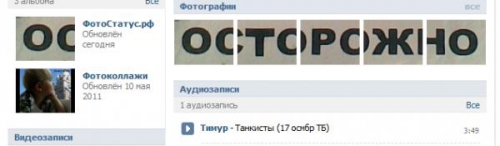
Having closed the application and going to your page, you can see the ready photostatus. To remove it from the page, simply delete the photo album with the status.
Like any other social network, VKontakte was designed to allow people to communicate with each other at any convenient time. For these purposes, VK.com provides users with various stickers and emoticons that allow them to demonstrate live emotions.
Quite a long time ago, users came up with a new way to decorate their own VK page - using photostatus. This functionality is not standard for VK, but nothing prevents absolutely any user from using some third-party methods for setting this type of status without any consequences.
To begin with, it is worthwhile to stipulate what a photostatus is. This talking word is called a ribbon of photos, located on the page of each user under the basic information of the profile.
If photostatus was not installed on your page, then the above-named space, that is, the block of photos, will be occupied by regular pictures in the order of loading. Sorting, at the same time, occurs solely by date, but the order can be disturbed by self-deleting photos from this tape.
Under any circumstances, after setting the photostatus on the page, you are required to remove new photos from the tape. Otherwise, the integrity of the established status will be violated.
You can set the status of photos on a page in many ways, but most of these methods boil down to the use of similar applications. In this case, of course, there are other options for setting photostatus, including manual.
Method 1: Use the app
There are several applications on the social network VKontakte, each of which was designed specifically to make it easier for users to set status from photos. Each such addition is completely free and available to every VK.com profile owner.
Such applications provide two types of functionality:
- installation of ready photostatus from the database;
- creation of photostatus from user provided image.
The database of each such application is very extensive, so you can easily find what is right for you. If you want to install a previously prepared picture, you will need some additional steps.
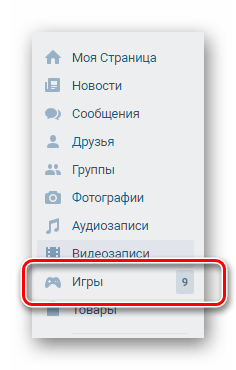
The main advantage of this method is that in a few clicks you can turn your photo tape into a graceful one-piece image. The conditional and the only disadvantage is the presence of advertising in almost every such application.
This method of installing a photostatus on the VK page is the most optimal for the average user. In addition, the application does not just install the pictures in the tape in the correct order, but also creates a special album for yourself. That is, downloaded pictures will not be a problem for all other photo albums.
Method 2: manual installation
In this case, you will need much more action than in the previous method of setting photostatus. In addition, you will need a photo editor, for example, and some with it.
It should also be clarified that if you do not have experience with photo editors, you can find ready-made pictures for photostatus on the Internet.
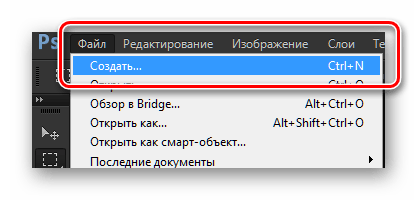
After completing the above steps, you need to save each selection to a separate file and upload them in the correct sequence to the VK page. We also do this strictly according to the instructions.
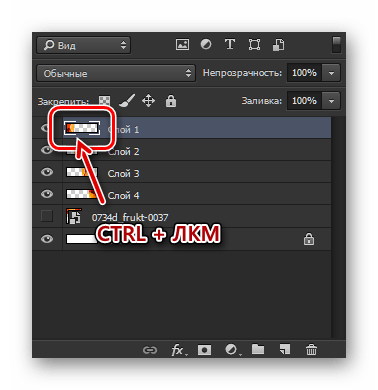
Repeat the same with the remaining parts of the original image. As a result, you should have four pictures that are a continuation of each other.
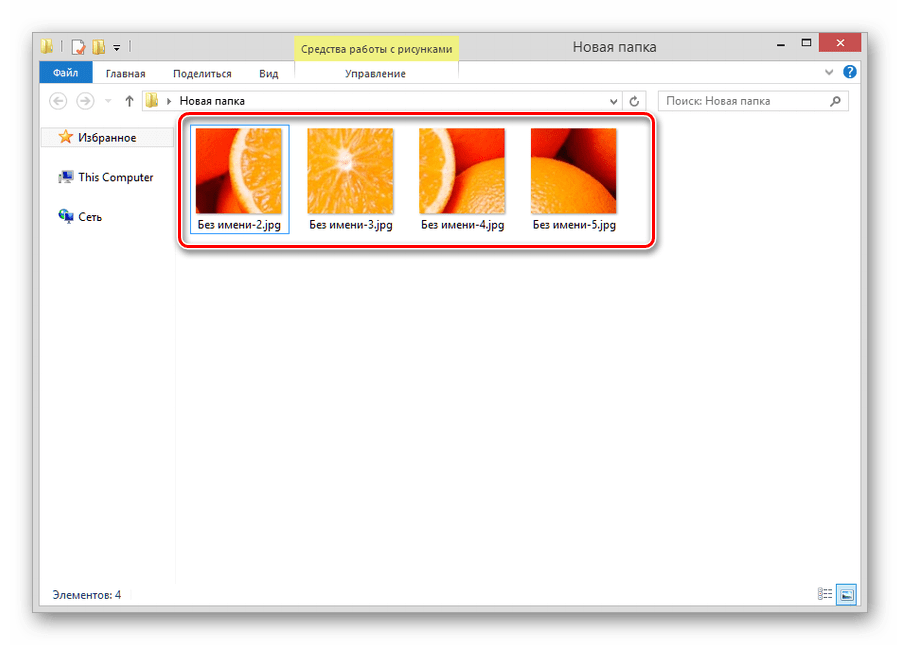
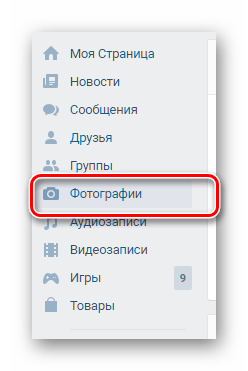
This method is the most time consuming, especially if you have difficulties with photo editors.
If you have the opportunity to use VKontakte applications to set a photostatus, then it is recommended to use them. Manual design of the page is recommended only when it is impossible to use add-ons.
Thanks to high-quality applications, you are guaranteed no difficulties. We wish you good luck!
Nowadays almost everyone is sitting on social networks. And in order to express oneself one needs to do something outstanding, exclusive, then no one has anything, to shine with the mind. Ordinary statuses are no longer so interesting, many already write quotes from other sites, everyone has a status, this won’t surprise anyone. Therefore, we have created this site, it will help you to stand out!
PhotoStatus - represent five pictures, small images of which are in the same row on your vkontakte page. Photostatuses allow you to combine ordinary pictures and colorfully express your idea, history, highlight a significant moment in life. For example, you can put photo status with the text SUMMER !!! and everyone will immediately understand what you want to say. These images are immediately evident, you will bring attention, make yourself more popular. Your friends will ask how you did it. And if you regularly update your photo-status, then people will come to your page more often and you will get more warm and friendly communication. Girls often put statuses from pictures of hearts to show what they feel, for words can convey only a small part of what can be depicted in a picture. You can become an artist and create your own photostatus At the same time, you can choose ready.
Good day to all my dear friends and readers of my blog. Have you ever noticed that many people on the VKontakte page have 4 photos that form one whole, that is, the so-called photostatus? Tell me please, do you like this performance? The fact is that I began to notice that many people are asking to make them a photostatus.
Yes, you can pick it up in Photoshop, cut the photos into four equal squares, adjust as expected, save and lay out manually in the album. But of course, this is all too dreary, and all the more, there are ways how to make a photostatus in VK with a couple of simple movements. But if you suddenly need a manual for photoshop, then write in the comments, and I will write a detailed article for you.
Fotostatus
And the first service we touch will be one very good site that carries the address fotostatus.me. This site is good because here you can choose your ready-made photostatus on any of the proposed topics, or create your own, for example from your photo. As for the finished status, everything is clear, but we'll take a closer look at creating our own.
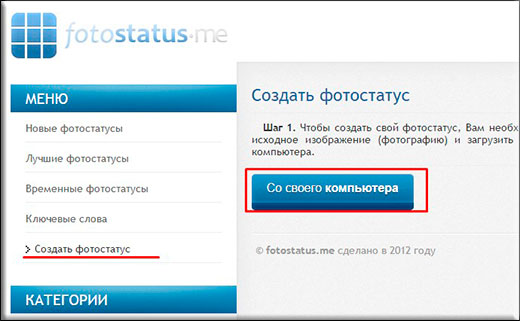
On good, more you do not need to go to the site. Now you can do all such manipulations directly through the application. All steps remain exactly the same, so you will not have problems.
Other applications
In fact, such applications are just a car and a small truck. Believe me, there is plenty to choose from! Well, just in case, I'll show you how to do everything we need using the example of another application.
So, go to the "Games" menu and in the search we start to drive in "photostatus". It should get out a lot of everything. Select "Photostatuses - .yu ...", in general, what is shown in the screenshot, and install this program, after which it will start right away.
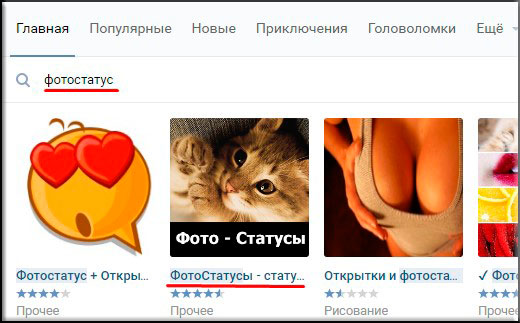
Here, everything happens approximately the same as in the previous example, namely, you choose either finished pictures, or you create something of your own. After that, customize the photo to your needs and run. It's simple.
I chose these two programs, because they are the most simple and functional. Some applications give an error when trying to upload a photo. The fact is that they do not like the sizes that you upload.
Sincerely, Dmitry Kostin.
